FireShot - Full webpage screenshot tool support forum / FireShot Browser Extension / Public Support
Full webpage screenshot does not contain the entire page
Pages: 1
| Posted: 19 May 2015 15:32 | ||
|
Registered User Currently Offline |
Posts: 9 Join Date: May 2015 |
|
|
Hi,
site www.noen.at causes capturing errors in Fireshot for Firefox. The footer bar is expanded on the screenshots hiding the site's text. Chrome extension does not show this problem. Plugin version: 0.98.70 (Pro trial) OS: Windows 7 German Browser: Firefox 38.0.5b2 Steps to reproduce: Open Firefox, browse to site below and click "Capture entire site" Webpage: www.noen.at/nachrichten/lokales/aktuell/moedling/Gemeinden-werden-wieder-blitzen;art2664,633928 Does this site use any unusual methods for this popout footer? Regards, Klaus |
||
| Posted: 03 Jun 2015 15:51 | ||
|
Registered User Currently Offline |
Posts: 9 Join Date: May 2015 |
|
|
I realized that Fireshot Pro for Firefox 0.98.74 does not solve the scrolling issues on this site.
Chrome and IE are both able to capture the entire sites, e.g. https://www.noen.at/nachrichten/lokales/sport/horn/SV-Horn-Profibetrieb-auch-in-der-Regionalliga;art2568,638207 |
||
| Posted: 04 Jun 2015 09:58 | ||
|
|
Administrator Currently Offline |
Posts: 4530 Join Date: Jan 2007 |
|
Yes, thank you for pointing at it. FireShot Pro in Firefox tries to capture pages by using the Mozilla's API. If FireShot detects, that it cannot be captured correctly, it uses the Chrome's way.
For the most of pages this strategy works fine, but for some reason not for this page. I need to research it and introduce another check. __________________ FireShot Pro Pro Full Webpage Screenshots will be moving to a subscription model soon!
There's a last chance to purchase a Lifetime License and get a 33% discount! - https://getfireshot.com/buy.php |
||
| Posted: 06 Jun 2015 18:13 Last Edited By: JK | ||
|
|
Administrator Currently Offline |
Posts: 4530 Join Date: Jan 2007 |
Update: I added the option to the Preferences to specify, which method should be used for capturing - the version 0.98.76 is available for downloading: https://getfireshot.com/fireshot-install.exe
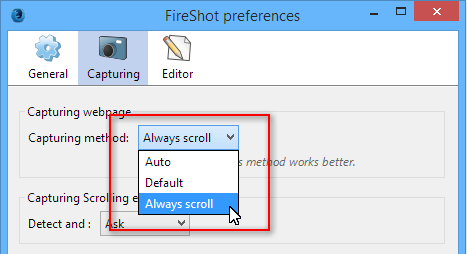
P.S. Your page should be captured using the "Always scroll" method. __________________ FireShot Pro Pro Full Webpage Screenshots will be moving to a subscription model soon!
There's a last chance to purchase a Lifetime License and get a 33% discount! - https://getfireshot.com/buy.php |
||
| Posted: 07 Jun 2015 09:39 | ||
|
Registered User Currently Offline |
Posts: 9 Join Date: May 2015 |
|
|
JK, thanks for fixing this. I confirm that capturing is working on mentioned site after updating to 0.98.76.
Is there any drawback of this capturing method, since this setting switches it globally in Firefox? If yes, it might be reasonable to implement this setting as a "default setting" allowing exceptions per site, e.g. *.noen.at. What do you think about this? |
||
| Posted: 07 Jun 2015 10:01 | ||
|
|
Administrator Currently Offline |
Posts: 4530 Join Date: Jan 2007 |
|
Thank you for your update! Yes, I'm thinking about making it default, but I need more stats about how successful it is.
According to my experience, this method is good for complex sites, but it's slower than default method, because you have to wait until the scrolling is done. I do not want to implement the exceptions list because I'm trying to maintain FireShot Pro simple and easy - just like the Apple products. __________________ FireShot Pro Pro Full Webpage Screenshots will be moving to a subscription model soon!
There's a last chance to purchase a Lifetime License and get a 33% discount! - https://getfireshot.com/buy.php |
||
| Posted: 11 Jun 2015 17:12 | ||
|
Registered User Currently Offline |
Posts: 1 Join Date: Jun 2015 |
|
|
Hi,
on this page https://www.amd.com/en-us/products/graphics/desktop/r7# capturing the entire page dosn't work. Firefox 38.0.5 Fireshot 0.98.75 |
||
| Posted: 12 Jun 2015 23:09 Last Edited By: JK | ||
|
|
Administrator Currently Offline |
Posts: 4530 Join Date: Jan 2007 |
This is a sort of pages that implement its own scrolling. Fortunately, FireShot Pro knows how to handle this case:
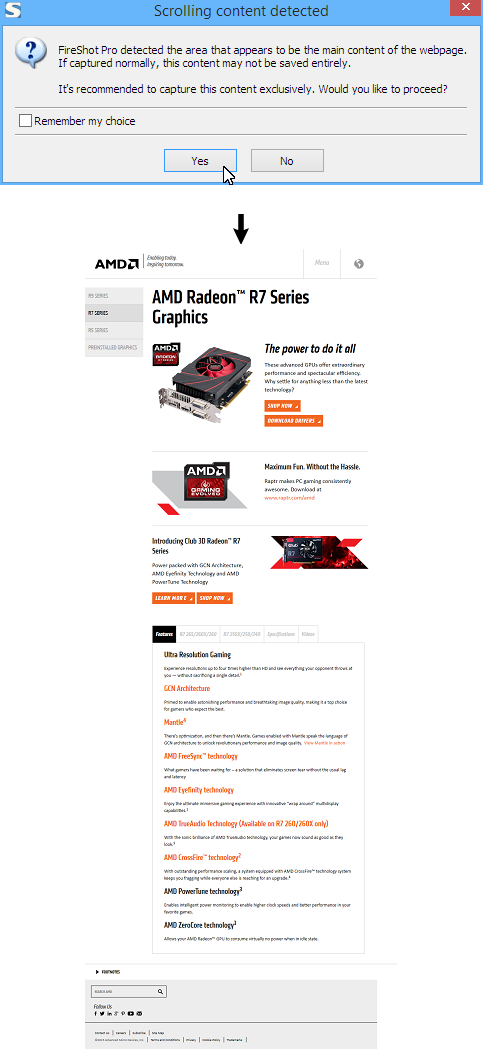 __________________ FireShot Pro Pro Full Webpage Screenshots will be moving to a subscription model soon!
There's a last chance to purchase a Lifetime License and get a 33% discount! - https://getfireshot.com/buy.php |
||
Pages: 1
| Recent topics | Replies | Views | Last Poster |
|
Saving web site to PDF quality low - Is this saved as an image? |
3 | 4526 | |
|
No capture actions can be triggered if screenshot chrome extension appears only in Tools menu |
1 | 3822 | |
|
Support Mac |
6 | 1685 | |
|
FireShot Icon Doesn't Display In Toolbar - FireFox 37.0.2 |
4 | 5373 | |
|
Fireshot (Chrome/OSX) captures scrollbar |
0 | 3884 | |
|
Screencast recording? |
5 | 4334 | |
|
Hide/Suppress floating overlay menu pane when printing |
3 | 4100 | |
|
Cannot save web page to PDF |
7 | 8312 | |
|
Not able to save files into Dropbox with Cloudfogger |
2 | 3703 | |
|
Pop-up ads |
4 | 3880 |