FireShot - Full webpage screenshot tool support forum / FireShot Browser Extension / Public Support
File Name Specificaiton Capability Needs to Come Back to the Program to Give Options.
Pages: 1
| Posted: 25 Apr 2015 22:22 | ||
|
Registered User Currently Offline |
Posts: 5 Join Date: Apr 2015 |
|
|
Why can't I specify the name of the file like on the earlier versions? The long file name the new version gives sucks and I can find no option anywhere, like in the previous versions, where I can make the date and time in a file name when I save one. You need to put that file naming capability back in the version that I'm using (free one for now) or it becomes much less useful and attractive than before. I HATE THE LONG FILE NAMES THAT ARE SAVED BY DEFAULT!
Plugin version FireShot 0.98.70 MS Windows 8 Firefox latest version no bug, just ability to specify names of files to be saved is no longer available. |
||
| Posted: 26 Apr 2015 09:07 Last Edited By: JK | ||
|
|
Administrator Currently Offline |
Posts: 4516 Join Date: Jan 2007 |
|
The file name template feature was not affected by this update. It's still available in the FireShot's preferences. __________________ FireShot Pro Pro Full Webpage Screenshots will be moving to a subscription model soon!
There's a last chance to purchase a Lifetime License and get a 33% discount! - https://getfireshot.com/buy.php |
||
| Posted: 26 Apr 2015 14:35 | ||
|
Registered User Currently Offline |
Posts: 5 Join Date: Apr 2015 |
|
|
Excuse me, no it's not. I've looked several times. I would appreciate you showing me exactly how to access that feature because it doesn't show up on any tabs in my preferences window. The Editor Settings button in inactive, meaning nothing happens when it's clicked. There is nothing I can find that leads me to the file renaming feature that used to be in this program.
[img]C:\Users\Everett\Downloads\2015-04-26\08-26-17[/img] [img]C:\Users\Everett\Downloads\2015-04-26\08-26-37[/img] [img]C:\Users\Everett\Downloads\2015-04-26\08-26-56[/img] I've tried to put the three screen captures of the three different tabs in the preference window to show you that there isn't anything I can see that leads to the file renaming feature. I'm not sure if these captures will come through as I can't cut and paste the image from my hard drive but maybe the path above will somehow capture them when I reply. |
||
| Posted: 26 Apr 2015 14:38 | ||
|
Registered User Currently Offline |
Posts: 5 Join Date: Apr 2015 |
|
| They obviously didn't transmit so let me know your email and I can show you what I see when I open the preferences window. Thank you for your help. | ||
| Posted: 27 Apr 2015 01:39 Last Edited By: JK | ||
|
Registered User Currently Offline |
Posts: 5 Join Date: Apr 2015 |
|
| I sent the screen shots to you. | ||
| Posted: 27 Apr 2015 16:27 | ||
|
|
Administrator Currently Offline |
Posts: 4516 Join Date: Jan 2007 |
|
Responded you by email and putting the explanation below for the future reference:
There are 2 major versions of FireShot: FireShot Lite and advanced version of FireShot. FireShot Lite provides just basic functions like capturing and saving to image/PDFor putting to clipboard or printing. The advanced version includes FireShot and FireShot Pro, these products provide more functionality such as uploading, advanced printing, better capturing and saving to different formats and even editing screenshots. For FireShot Lite you can open Preferences and setup the template. The advanced version of FireShot needs additional step to configure this template: 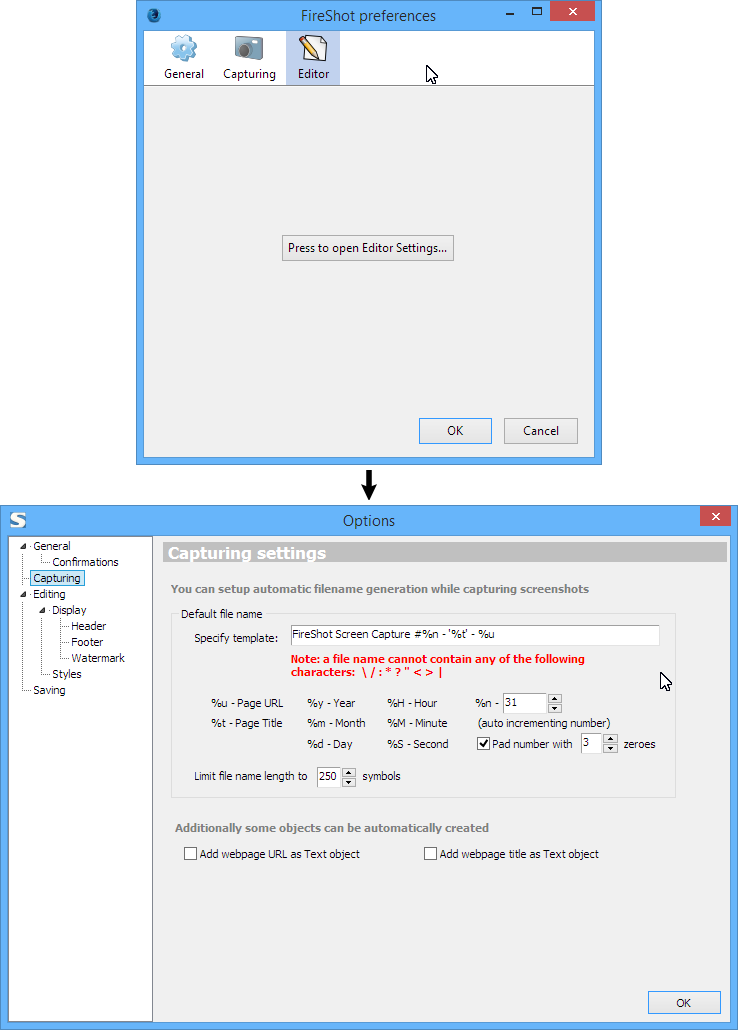 __________________ FireShot Pro Pro Full Webpage Screenshots will be moving to a subscription model soon!
There's a last chance to purchase a Lifetime License and get a 33% discount! - https://getfireshot.com/buy.php |
||
| Posted: 29 Apr 2015 05:16 | ||
|
Registered User Currently Offline |
Posts: 5 Join Date: Apr 2015 |
|
| Ok, but this still doesn't tell me how to get to the template. I evidently have Fireshot Lite and so there is nothing that is clear about how to get to the template editing part. In addition, the "Press To Open Editor Settings..." button doesn't work. I can click on it all I want to but nothing happens. It's dead. I'm assuming the template setup part is in the Editor Settings? If that's correct. There is no way to get to it if the button is non-functional as mine is. | ||
| Posted: 29 Apr 2015 07:40 | ||
|
|
Administrator Currently Offline |
Posts: 4516 Join Date: Jan 2007 |
|
No, you have the Advanced version of FireShot, but the button is not working for you because of the bug. You can open this window from the Editor. __________________ FireShot Pro Pro Full Webpage Screenshots will be moving to a subscription model soon!
There's a last chance to purchase a Lifetime License and get a 33% discount! - https://getfireshot.com/buy.php |
||
Pages: 1
| Recent topics | Replies | Views | Last Poster |
|
How do I move to FS Pro license to my new computer |
1 | 1736 | |
|
Fireshot stopped working . 2 . |
34 | 16591 | |
|
won't crop page to print or save only highlites it |
4 | 1547 | |
|
Make it possible to disable hotkeys |
0 | 3501 | |
|
FIRESHOT CRASHED COMPLETELY |
10 | 1625 | |
|
FireShot screenshot extension API- Capability Question |
5 | 1683 | |
|
PDF from website not created until I close the webpage to be captured, then captures desktop instead |
8 | 3674 | |
|
Saving many webpages to Multipage PDF |
11 | 5177 | |
|
How to disable" Like It Pop" up please? |
4 | 4301 | |
|
Editor is not opening - fireshot v.0.98.70 |
3 | 4133 |