FireShot - Full webpage screenshot tool support forum / FireShot Browser Extension / Public Support
Downloading web pages as PDF feature missing in Pro trial?
Pages: 1
| Posted: 20 May 2015 10:26 Last Edited By: COOLak | ||
|
Registered User Currently Offline |
Posts: 2 Join Date: May 2015 |
|
|
Hi. I just got the add-on and activated my pro trial. In the editor settings, I specified to automatically save captures as multi-page pdf files. However, there's neither an option for this in the "save as" and "advanced save" dialogs, nor it does this automatically. Instead it always saves screenshots as separate pdf files. Maybe I'm just not getting something? Can you please point me to what I must do in order to make the program save my captures as multi-page PDFs?
Thank you. UPD: Nevermind, it turned out I should have rightclicked on all selected files and then chosen save all, seems it only works this way. Sorry for the trouble. |
||
| Posted: 20 May 2015 10:28 | ||
|
|
Administrator Currently Offline |
Posts: 4523 Join Date: Jan 2007 |
|
Hi. Thank you for trying the Pro! Do you want to save multiple tabs into one PDF file? If so, then you need a 0.98.74 version of the Pro and the command is "Capture all Tabs and save to PDF". __________________ FireShot Pro Pro Full Webpage Screenshots will be moving to a subscription model soon!
There's a last chance to purchase a Lifetime License and get a 33% discount! - https://getfireshot.com/buy.php |
||
| Posted: 20 May 2015 10:31 | ||
|
|
Administrator Currently Offline |
Posts: 4523 Join Date: Jan 2007 |
|
Quick remark: this feature is introduced in Firefox at the moment. It will be available in Chrome within a week or so. __________________ FireShot Pro Pro Full Webpage Screenshots will be moving to a subscription model soon!
There's a last chance to purchase a Lifetime License and get a 33% discount! - https://getfireshot.com/buy.php |
||
| Posted: 20 May 2015 10:31 | ||
|
Registered User Currently Offline |
Posts: 2 Join Date: May 2015 |
|
| I figured it and updated my message. Thanks anyway and sorry for the trouble. | ||
| Posted: 20 May 2015 10:38 | ||
|
|
Administrator Currently Offline |
Posts: 4523 Join Date: Jan 2007 |
|
Thank you for your update. I think I'll made it more easy to access in the next release to avoid confusion. __________________ FireShot Pro Pro Full Webpage Screenshots will be moving to a subscription model soon!
There's a last chance to purchase a Lifetime License and get a 33% discount! - https://getfireshot.com/buy.php |
||
| Posted: 05 Jun 2015 00:33 Last Edited By: dkamad1 | ||
|
Registered User Currently Offline |
Posts: 1 Join Date: Jun 2015 |
|
|
Hi JK.
Before I buy the pro version I would like to know how I can save multiple screenshots into one single PDF file (multi page PDF file). Currently I have tested this in Chrome and Firefox and I don't seem to get it working. BTW: I am using the Pro Trial version |
||
| Posted: 05 Jun 2015 08:46 | ||
|
|
Administrator Currently Offline |
Posts: 4523 Join Date: Jan 2007 |
|
Hi friend! The version 0.98.74 can capture all tabs and save to one single PDF.
For the previous versions, including Chrome, you can do the following: - in the Editor select the captures you want to save - click the Save button - confirm multipage PDF creation 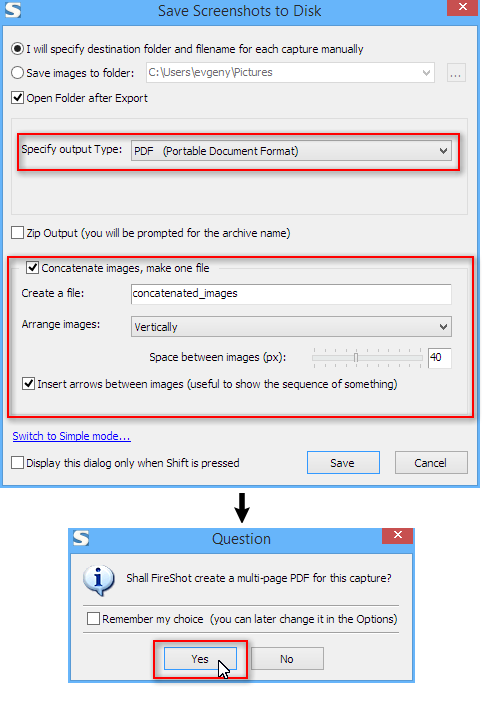 __________________ FireShot Pro Pro Full Webpage Screenshots will be moving to a subscription model soon!
There's a last chance to purchase a Lifetime License and get a 33% discount! - https://getfireshot.com/buy.php |
||
| Posted: 13 Aug 2015 10:48 | ||
|
|
Administrator Currently Offline |
Posts: 4523 Join Date: Jan 2007 |
|
UPDATE: Starting from the version 0.98.77, you can create multipage PDFs either by capturing all tabs to PDF, or from the Editor window.
https://getfireshot.com/updated.php?ver=0.98.77 __________________ FireShot Pro Pro Full Webpage Screenshots will be moving to a subscription model soon!
There's a last chance to purchase a Lifetime License and get a 33% discount! - https://getfireshot.com/buy.php |
||
Pages: 1
| Recent topics | Replies | Views | Last Poster |
|
FireShot cannot capture modal window |
0 | 3286 | |
|
Full webpage screenshot does not contain the entire page |
7 | 11302 | |
|
Saving web site to PDF quality low - Is this saved as an image? |
3 | 4500 | |
|
No capture actions can be triggered if screenshot chrome extension appears only in Tools menu |
1 | 3798 | |
|
Support Mac |
6 | 1666 | |
|
FireShot Icon Doesn't Display In Toolbar - FireFox 37.0.2 |
4 | 5351 | |
|
Fireshot (Chrome/OSX) captures scrollbar |
0 | 3864 | |
|
Screencast recording? |
5 | 4313 | |
|
Hide/Suppress floating overlay menu pane when printing |
3 | 4071 | |
|
Cannot save web page to PDF |
7 | 8283 |