FireShot - Full webpage screenshot tool support forum / FireShot Browser Extension / Bug Reports
Save screenshot to Multipage PDF
| Posted: 25 Jan 2014 19:06 | ||
|
Registered User Currently Offline |
Posts: 13 Join Date: Jan 2014 |
|
|
When capturing a whole website, I'd like to capture the pdf in printable pages as pdf ("multi-page"). I think this was possible when beginning with my Pro version. Now I only get the whole page in one pdf page, what will while printing be nearly unreadable, on one page. I don't find any option to get back to the selection! (Win 7/64, latest versions of fireshot and firefox)
Rolf |
||
| Posted: 26 Jan 2014 07:21 | ||
|
|
Administrator Currently Offline |
Posts: 4535 Join Date: Jan 2007 |
|
The multi-page PDF feature is available only for the Pro users. Are you using FireShot Pro? To check that, please the FireShot Editor and click tht "About" button. __________________ FireShot Pro Pro Full Webpage Screenshots will be moving to a subscription model soon!
There's a last chance to purchase a Lifetime License and get a 33% discount! - https://getfireshot.com/buy.php |
||
| Posted: 26 Jan 2014 13:34 | ||
|
Registered User Currently Offline |
Posts: 13 Join Date: Jan 2014 |
|
Yes, I've got FireShot Pro:  . .
If I create the PDF using the editor, it is possible to get a multipage PDF. If I use the default procedure, there is a box just blinking up for a part of a second, but not even readable, and disappearing without the possibility to decide on multipage PDF or not. I might have set the default on non-multipage before, but I am not able to change it back. |
||
| Posted: 26 Jan 2014 14:33 | ||
|
|
Administrator Currently Offline |
Posts: 4535 Join Date: Jan 2007 |
|
Ah, I see.
Yes, such an option exists: 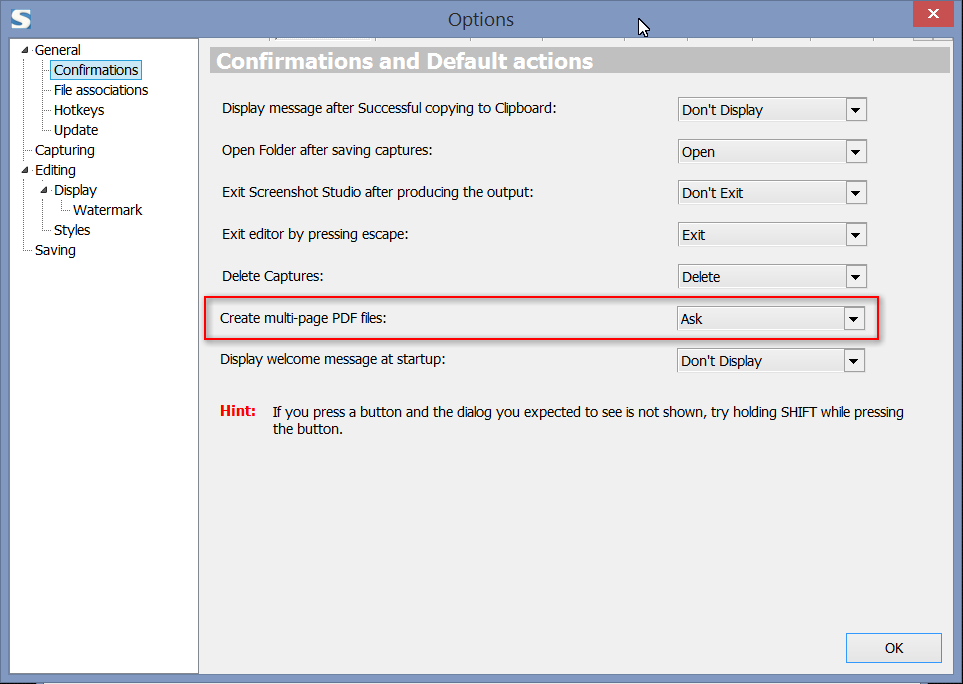 __________________ FireShot Pro Pro Full Webpage Screenshots will be moving to a subscription model soon!
There's a last chance to purchase a Lifetime License and get a 33% discount! - https://getfireshot.com/buy.php |
||
| Posted: 26 Jan 2014 18:11 | ||
|
Registered User Currently Offline |
Posts: 54 Join Date: Jan 2014 |
|
| That seems pretty handy. I just wondered if this is the default setting. To "always Ask" on multi page PDF. | ||
| Posted: 26 Jan 2014 19:04 | ||
|
Registered User Currently Offline |
Posts: 13 Join Date: Jan 2014 |
|
That's exactly the way I did ...

... but it doesn't work anyhow. I de-installed FireShot twice, deleted the cookies, but there was no way to stop producing multipage PDFs. Maybe there is a config file somewhere to clean up or kill? |
||
| Posted: 26 Jan 2014 19:25 | ||
|
Registered User Currently Offline |
Posts: 13 Join Date: Jan 2014 |
|
| I forgot to say that I encounter the same behaviour in Firefox, IE, Chrome, Thunderbird. | ||
| Posted: 26 Jan 2014 19:55 Last Edited By: JK | ||
|
|
Administrator Currently Offline |
Posts: 4535 Join Date: Jan 2007 |
|
Deleting cookies won't help...
I thought the problem was in not producing the multi-page PDFs When the dialog asking about the multi-page printing appears, what do you select and what do you get? Thanks. P.S. Sent you request on Skype. __________________ FireShot Pro Pro Full Webpage Screenshots will be moving to a subscription model soon!
There's a last chance to purchase a Lifetime License and get a 33% discount! - https://getfireshot.com/buy.php |
||
| Posted: 26 Jan 2014 21:23 | ||
|
Registered User Currently Offline |
Posts: 13 Join Date: Jan 2014 |
|
| The program just doesn't ASK! I always get the whole site in one piece (... while I'd like it sometimes in one piece for dokumentation, sometimes in several pages to print it out readable.) | ||
| Posted: 27 Jan 2014 08:16 | ||
|
|
Administrator Currently Offline |
Posts: 4535 Join Date: Jan 2007 |
|
That looks weird. I could help you solving this issue - maybe this is just a bug and I'm interested in fixing that. We can do a Skype or TeamViewer session. What do you think? __________________ FireShot Pro Pro Full Webpage Screenshots will be moving to a subscription model soon!
There's a last chance to purchase a Lifetime License and get a 33% discount! - https://getfireshot.com/buy.php |
||
| Posted: 29 Jan 2014 17:19 | ||
|
Registered User Currently Offline |
Posts: 13 Join Date: Jan 2014 |
|
|
Sorry about my delay. I will be able to the session at the weekend, I hope.
I was anyhow able to catch the missing dialog: 
When using the editor first, this dialog appears correctly, but not on the direct way of saving a site. Maybe I once had marked the "Remember my choice" selector, but there is no way to change it back. |
||
| Posted: 04 Feb 2014 13:37 | ||
|
|
Administrator Currently Offline |
Posts: 4535 Join Date: Jan 2007 |
|
There's no difference whether you save from the browser or the FireShot Editor. The only tricky thing is how FireShot decides whether it should produce the multi-page PDF or not. If the page is big enough, FireShot decides to produce the multi-page PDF and it asks for your permission. __________________ FireShot Pro Pro Full Webpage Screenshots will be moving to a subscription model soon!
There's a last chance to purchase a Lifetime License and get a 33% discount! - https://getfireshot.com/buy.php |
||
| Posted: 06 Feb 2014 01:37 | ||
|
Registered User Currently Offline |
Posts: 13 Join Date: Jan 2014 |
|
|
Unfortunately there was no way to decide on multi-page PDF or not, also for long sites. It worked in the editor, but not on the direct saving of a file.
But I say "was"! I again de-installed Fireshot, FF and Chrome, then re-installed everything. While starting up, I received the FireShot update (0.98.49). And - what luck! - everything works now as it is intended to. I can't find out, which component failed over all those steps before, but I love to have FireShot back as I was used to use it. Thank you very much for your support, it helped me indeed to not giving up ;-) |
||
| Posted: 07 Feb 2014 18:18 | ||
|
|
Administrator Currently Offline |
Posts: 4535 Join Date: Jan 2007 |
|
Great, you're always welcome! __________________ FireShot Pro Pro Full Webpage Screenshots will be moving to a subscription model soon!
There's a last chance to purchase a Lifetime License and get a 33% discount! - https://getfireshot.com/buy.php |
||
| Posted: 07 Jan 2015 03:09 | ||
|
Registered User Currently Offline |
Posts: 2 Join Date: Jan 2015 |
|
|
I am confused over the term "multi-page PDF" here ... do you mean that a single web page (not the entire site composed of many unique URL pages) is saved as multiple PDF files? Or do you mean that I can combine multiple web pages into a single PDF file that includes all the unique URL pages from a web site? I want to be able to do the latter so that I can send a single PDF file to my supervisor that will allow him to review all the pages I have edited/created on our corporate web site. If this extension/plugin can't do this, any suggestions on one that can?
Thank you, Marvin Pankaskie Rochester, NY |
||
| Posted: 07 Jan 2015 10:25 | ||
|
|
Administrator Currently Offline |
Posts: 4535 Join Date: Jan 2007 |
|
Actually, this is a single PDF containing more than one page in order to represent a long webpage (only one URL). __________________ FireShot Pro Pro Full Webpage Screenshots will be moving to a subscription model soon!
There's a last chance to purchase a Lifetime License and get a 33% discount! - https://getfireshot.com/buy.php |
||
| Posted: 15 Apr 2015 14:32 Last Edited By: MisterBradley | ||
|
Registered User Currently Offline |
Posts: 21 Join Date: Mar 2015 |
|
|
Hi,
it seems there is a new bug in the actual release 0.98.70. the option to get asked for multipage pdfs is activated. even if i switch to automatic i can only save the files direct. if i try to print i get the option menu to select borders and stuff. just pdf is not working. i tested it on two machines. win 7 and win 8.1, both latest updates. tested browsers are firefox 37.0.1 and chrome steps to reporduce: got to a website with a hugh amont of text, try to create a pdf from it > you dont get an option menu, you can just save the file. it definatelly worked in the previous version. btw. deleteing the browser + firefox profile and starting from scratch didnt work. unfortunately i cant grant you access to my machines for direct testing. maybe it has something to do with the already known but with the not available editor window. |
||
| Posted: 20 Apr 2015 06:58 | ||
|
|
Administrator Currently Offline |
Posts: 4535 Join Date: Jan 2007 |
|
Yes, if there's no option to open the Editor, then you're using the Lite version of the plugin. You need to install the advanced features by clicking the "Install advanced features" menu item.
P.S. Saving to PDF can be better - I know that and I'll improve it in one of the next FireShot Pro releases. __________________ FireShot Pro Pro Full Webpage Screenshots will be moving to a subscription model soon!
There's a last chance to purchase a Lifetime License and get a 33% discount! - https://getfireshot.com/buy.php |
||
| Posted: 29 Oct 2015 20:18 | ||
|
Registered User Currently Offline |
Posts: 1 Join Date: Apr 2015 |
|
| In Windows 10, when I use Microsoft Print to PDF, it creates a PDF with pages clearly separated and numbered. When I create a PDF using Fireshot Pro, I get a black line dividing pages--more often than not, it divides the pages right in the middle of a line of text or a graphic. Is there a way to remove that line and properly separate pages? | ||
| Posted: 28 Mar 2019 18:11 | ||
|
Registered User Currently Offline |
Posts: 5 Join Date: Oct 2014 |
|
| I am using Fireshot PRO and often get a one page capture in PDF format where the writing is so small I cannot ready ant of it. I have Create Multi Page PDF files chosen as automatically. I do not get multiple pages with some of my screenshots???? | ||
| Posted: 14 May 2021 22:19 | ||
|
Registered User Currently Offline |
Posts: 3 Join Date: Feb 2011 |
|
|
Multi-page pdf option is missing from Environment/Confirmations
Plugin version 98.98 Windows 10, English Chrome Version 90.0.4430.212 (Official Build) (64-bit) Have uninstalled and re-installed FireShot Options under Environment/Confirmations are 1) Display message after Successful copying to Clipboard 2) Open Folder after saving captures 3) Exit Fireshot after producing the output 4) Exit editor by pressing escape 5) Delete Captures 6) Open exported content in OneNote (FireShot Pro option) Any other ideas? |
||
| Posted: 18 May 2021 21:41 Last Edited By: JK | ||
|
|
Administrator Currently Offline |
Posts: 4535 Join Date: Jan 2007 |
|
texpcb, to get this dialog displayed, press the SHIFT key next time you start the command "Capture entire page and save as PDF". Please hold this key pressed all the time during the page is captured until you see the dialog. __________________ FireShot Pro Pro Full Webpage Screenshots will be moving to a subscription model soon!
There's a last chance to purchase a Lifetime License and get a 33% discount! - https://getfireshot.com/buy.php |
||
| Posted: 01 Mar 2024 20:33 | ||
|
Registered User Currently Offline |
Posts: 1 Join Date: Mar 2024 |
|
|
I just bought Pro! One of the items that I wanted was the saving to multi-page PDF.
Questions: 1 - I love the batch mode where you supply a list of URLs. However, each URL is saved as 1 PDF. Can the batch be saved into one multi-page PDF yet? If not, can that be an enhancement request? 2 - For the batch mode I have to save the file each time. That became an issue with my list of 72 URLs that I just batched. Is there a way to autosave the batch? Plug-in version: 1.12.18 MAC OS 14.3.1 Chrome Version 122.0.6261.94 (Official Build) (arm64) |
||
| Posted: 09 Aug 2024 16:57 | ||
|
Registered User Currently Offline |
Posts: 4 Join Date: Jul 2024 |
|
| Same question - I was having issues with not being able to edit the headers/footers. Apparently, that is a known issue (was told via email) so I updated to the latest version. Previously, I was getting multipage PDFs, but now I'm just getting one long PDF regardless of how long the webpage is. The answer from 10 years ago above ("Create multi-page PDF files") is not in the current menu. | ||
| Posted: 09 Aug 2024 17:05 | ||
|
|
Administrator Currently Offline |
Posts: 4535 Join Date: Jan 2007 |
|
Hello. Please wait for an update to 2.0.2 or update manually.
https://chromewebstore.google.com/detail/take-webpage-screenshots/mcbpblocgmgfnpjjppndjkmgjaogfceg __________________ FireShot Pro Pro Full Webpage Screenshots will be moving to a subscription model soon!
There's a last chance to purchase a Lifetime License and get a 33% discount! - https://getfireshot.com/buy.php |
||
| Posted: 09 Aug 2024 17:13 | ||
|
Registered User Currently Offline |
Posts: 4 Join Date: Jul 2024 |
|
|
I just updated to 2.0.2, but "Create multi-page PDFs" is still not there or anywhere I can see.
Where is that option now? |
||
| Posted: 09 Aug 2024 17:19 | ||
|
Registered User Currently Offline |
Posts: 4 Join Date: Jul 2024 |
|
|
For maddiedog - I think I found a workaround, still testing it. Go into extension options, and under the Capturing menu, there is a "click to setup" resizing and sound options.
I did that and set pixel width and depth to 1600 x 800. and it now breaks the long pdf into multiple pages instead of a single pdf. Not sure if that creates other issues, still playing with it. |
||
| Posted: 20 Mar 2025 04:39 Last Edited By: laslaw01 | ||
|
Registered User Currently Offline |
Posts: 1 Join Date: Mar 2025 |
|
|
Help! I need to create letter size pages for PDFs. Not one long page! Courts and USPTO do not permit infinite pages! Where is this selection please? I`m really frustrated...
Windows 11 64 bit 32 Gb Ram Chrome Version 134.0.6998.118 (Official Build) (64-bit) Yes, I'm a pro user so please don't ask. |
||
| Posted: 20 Mar 2025 18:25 | ||
|
|
Administrator Currently Offline |
Posts: 4535 Join Date: Jan 2007 |
Hello, you need this dialog and the Page size control under the red frame.
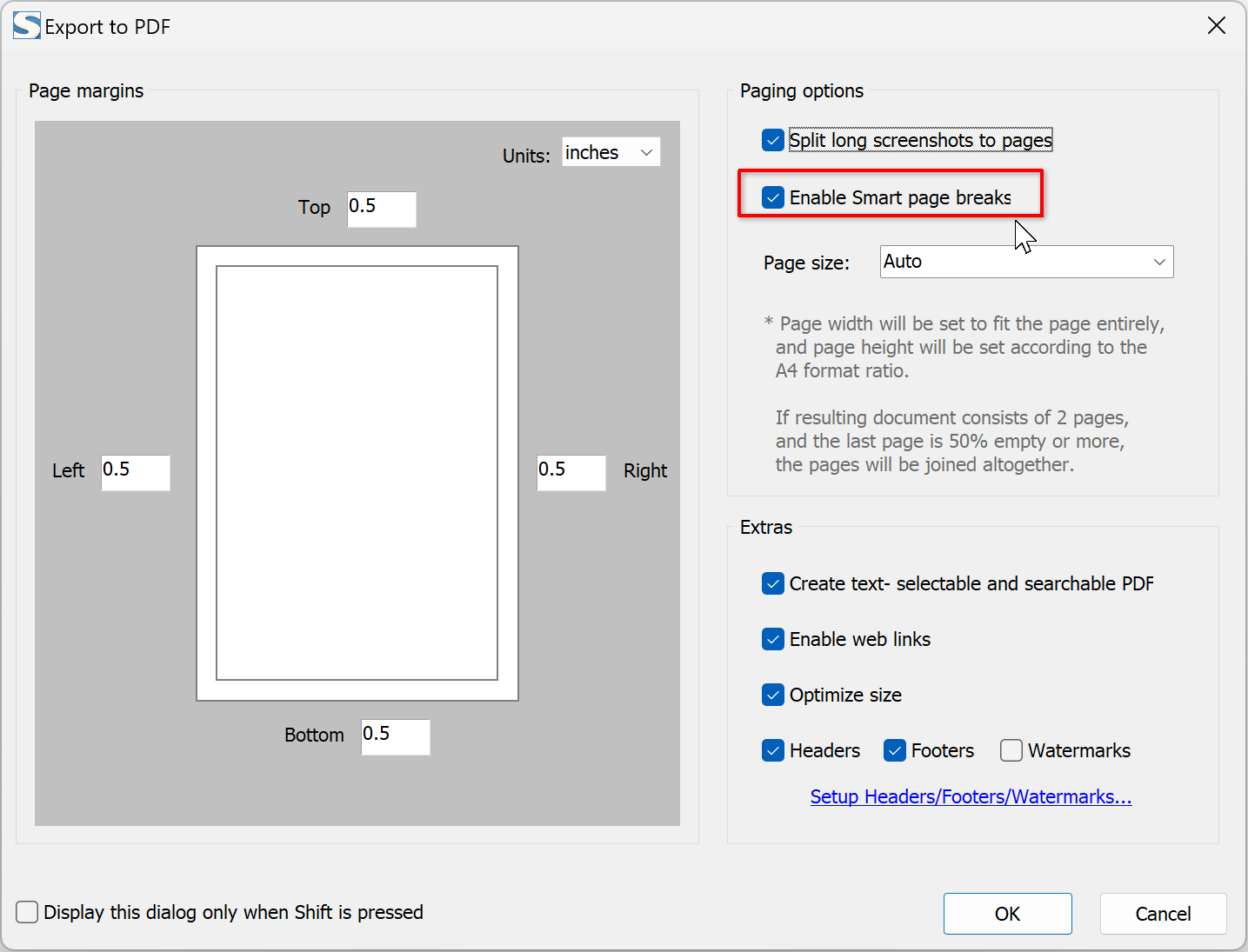
If you don't see this dialog, please reset all the hidden dialogs. 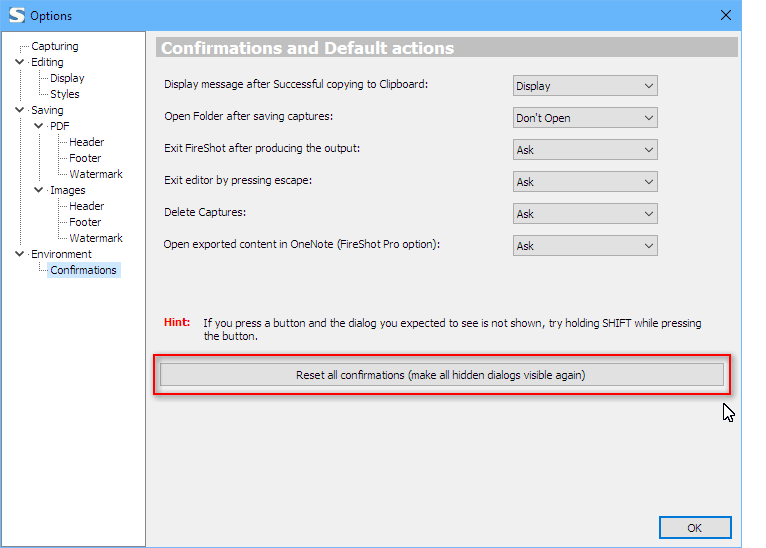 __________________ FireShot Pro Pro Full Webpage Screenshots will be moving to a subscription model soon!
There's a last chance to purchase a Lifetime License and get a 33% discount! - https://getfireshot.com/buy.php |
||
| Posted: 30 Jun 2025 18:03 | ||
|
Registered User Currently Offline |
Posts: 1 Join Date: Nov 2024 |
|
|
I'm having the same problem as others with respect to capturing webpages and saving to PDF's that divides the content into multiple pages (which is incredibly helpful) as opposed to a single "page" that compresses the webpage into an image that fits on a single 8.5 x 11 page (which results in a single looooong strip that is uselessly unreadable).
I followed the instructions posted above several times, found Options in a sub-menu of Misc. and reset the defaults as specified - - and it worked. The first two (2) times I did it. Now, the problem has returned, but I cannot find "Environment" and/or any option to reset confirmations. (NOTE: I am licensed and (trying to use) the Pro version in an up-to-date Win10 environment in Google Chrome). My guess is that the friendly folks at Google "improved" something and now users of FireShot are screwed - temporarily, I hope. PLEASE ADVISE!!! |
||
| Recent topics | Replies | Views | Last Poster |
|
The "Failed to Access folder bug is back |
3 | 4230 | |
|
Save screenshot to Multipage PDF |
1 | 3665 | |
|
Buying Pro Version |
2 | 3568 | |
|
Chrome FireShot screenshot extension won't capture any page |
7 | 7070 | |
|
Save Crash on FF 26 |
3 | 3580 | |
|
Problem with chech mark: "I acknowledge that my PRO features and ..." |
1 | 3762 | |
|
Bad image when capturing screenshot with horizontal and vertical scrolling |
2 | 2379 | |
|
Fireshot unable to open library sss.dll |
3 | 7366 | |
|
"Switch to Advenced mode..." does not work |
2 | 4021 | |
|
Bad link with ftp upload, 404 error |
3 | 3593 |