FireShot - Full webpage screenshot tool support forum / FireShot Browser Extension / Public Support
switching computers
Pages: 1
| Posted: 28 Oct 2014 07:25 | ||
|
Registered User Currently Offline |
Posts: 10 Join Date: Oct 2014 |
|
|
I'm considering upgrading to pro. I tend to switch pcs regularly but I had both good and bad experiences with lifetimes licenses from other companies when switching to a new PC.
Can I just input the registration number on the new pc or do I have to go through a deactivation process on the old pc first? |
||
| Posted: 30 Oct 2014 07:34 | ||
|
Registered User Currently Offline |
Posts: 10 Join Date: Oct 2014 |
|
| no answer? | ||
| Posted: 30 Oct 2014 08:00 | ||
|
|
Administrator Currently Offline |
Posts: 4510 Join Date: Jan 2007 |
Hello and thank you for asking! There's an option in the "FireShot License Info" dialog to deactivate the license in order to re-use it in another PC:
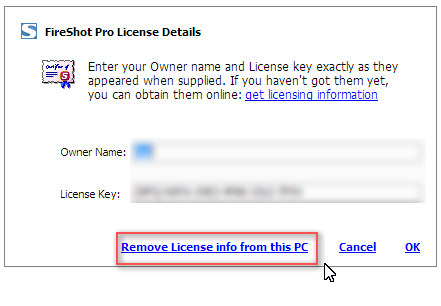 __________________ FireShot Pro Pro Full Webpage Screenshots will be moving to a subscription model soon!
There's a last chance to purchase a Lifetime License and get a 33% discount! - https://getfireshot.com/buy.php |
||
| Posted: 31 Oct 2014 05:20 | ||
|
Registered User Currently Offline |
Posts: 10 Join Date: Oct 2014 |
|
| Thanks for the answer. How does this work if the hard drive dies or I forget to deactivate it before switching out computers? | ||
| Posted: 31 Oct 2014 06:06 | ||
|
|
Administrator Currently Offline |
Posts: 4510 Join Date: Jan 2007 |
|
You're welcome. No problem, just let me know about that. __________________ FireShot Pro Pro Full Webpage Screenshots will be moving to a subscription model soon!
There's a last chance to purchase a Lifetime License and get a 33% discount! - https://getfireshot.com/buy.php |
||
Pages: 1
| Recent topics | Replies | Views | Last Poster |
|
Feature Request - Put URL and captured web page title in header or footer |
8 | 4494 | |
|
FireShot screenshot extension - Pinterest integration |
1 | 3357 | |
|
Pro not working in Chrome |
12 | 1590 | |
|
Disable Opening New Tab After Screenshot is captured |
10 | 2123 | |
|
Insufficent Video memory |
1 | 1618 | |
|
Save buttons don't work |
0 | 4421 | |
|
Scrolling Webpages being cropped when creating screenshots |
0 | 1599 | |
|
Cannot Save Options for Downgrade From PRO. |
3 | 3901 | |
|
Error: couldn't open library sss.dll |
1 | 6294 | |
|
Full page screenshot issue on Win 8.1/Chrome |
5 | 3442 |