FireShot - Full webpage screenshot tool support forum / FireShot Browser Extension / Enhancement and Feature Requests
sender details, CC, BCC and date on saved pdf webpage.
Pages: 1
| Posted: 05 Aug 2019 05:51 Last Edited By: sbandara | ||
|
Registered User Currently Offline |
Posts: 2 Join Date: Aug 2019 |
|
|
Dear
When we are using "Save as PDF" option. It print message body only. (No subject, No Sender details, No CC emails, No Date And time area) It is highly appreciated that if you can add these details such as subject, email sender details, CC email and time & date on saved pdf file. Otherwise we ca not use this saved PDF file as evidence. Please capture these area when using "save as pdf" option. Thanks Best Regards sbandara |
||
| Posted: 06 Aug 2019 19:00 | ||
|
|
Administrator Currently Online |
Posts: 4521 Join Date: Jan 2007 |
Hello. Can you please check the settings to enable the Header and Footer functionality for the captures?
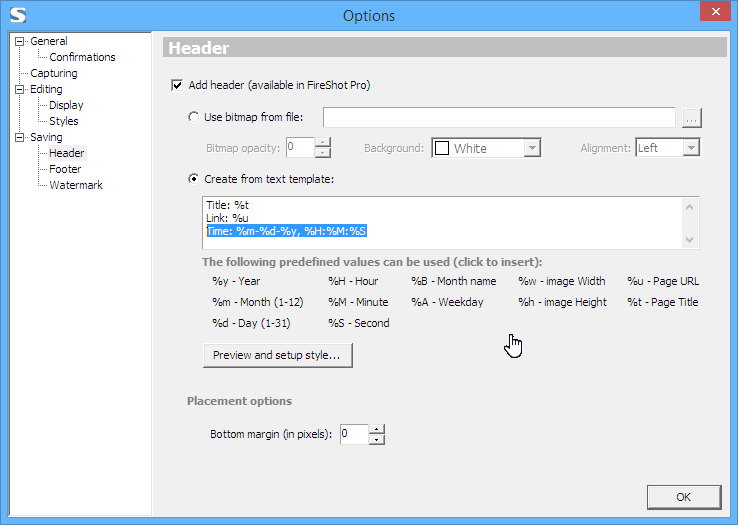 __________________ FireShot Pro Pro Full Webpage Screenshots will be moving to a subscription model soon!
There's a last chance to purchase a Lifetime License and get a 33% discount! - https://getfireshot.com/buy.php |
||
Pages: 1
| Recent topics | Replies | Views | Last Poster |
|
Frequent Crashes in Thunderbird |
3 | 2142 | |
|
Conflict between browsers with latest Fireshot version |
5 | 2332 | |
|
Feature Request: index/bookmark for tab screenshots, and limit # pages/tab |
1 | 2490 | |
|
Add another user to licenses |
1 | 2389 | |
|
Doesn't work in Tor Browser |
2 | 2862 | |
|
HELP!! Capturing an image in Gmail has shrunk my email accounts!! |
2 | 2571 | |
|
Recover FireShot Pro after Win10 reset |
1 | 2183 | |
|
FireShot Pro esxtension for Chrome not installing |
3 | 2920 | |
|
Screenshot extension icon not showing up in Internet Explorer |
8 | 2389 | |
|
Page Numbers in PDF captures |
1 | 2149 |