FireShot - Full webpage screenshot tool support forum / FireShot Browser Extension / Announcements
Chrome v.92 capturing issue
Pages: 1
| Posted: 28 Jul 2021 03:59 Last Edited By: JK | ||
|
|
Administrator Currently Offline |
Posts: 4510 Join Date: Jan 2007 |
|
Dear Valued Users,
Since the recent Chrome update to Version 92.0.4515.107 FireShot seems to freeze page scrolling and get stuck in the "Stop capturing" state. The problem has been reported to the Google developers, but we haven't got any answer yet. We've included a fix to this problem in our FireShot update to version 0.99.15 - this update has been submitted for a code review to Chrome Web Store, and will be automatically available to all users since reviewers approve it. Luckily, a temporary fix to that problem is available. Please do the following: 1. Navigate to the FireShot Options and change the scrolling speed to 30% or less 2. Press the "Save and close" button. 3. Locate FireShot in Extensions and switch it OFF, then switch it ON again. See the screenshot for a detailed explanation: 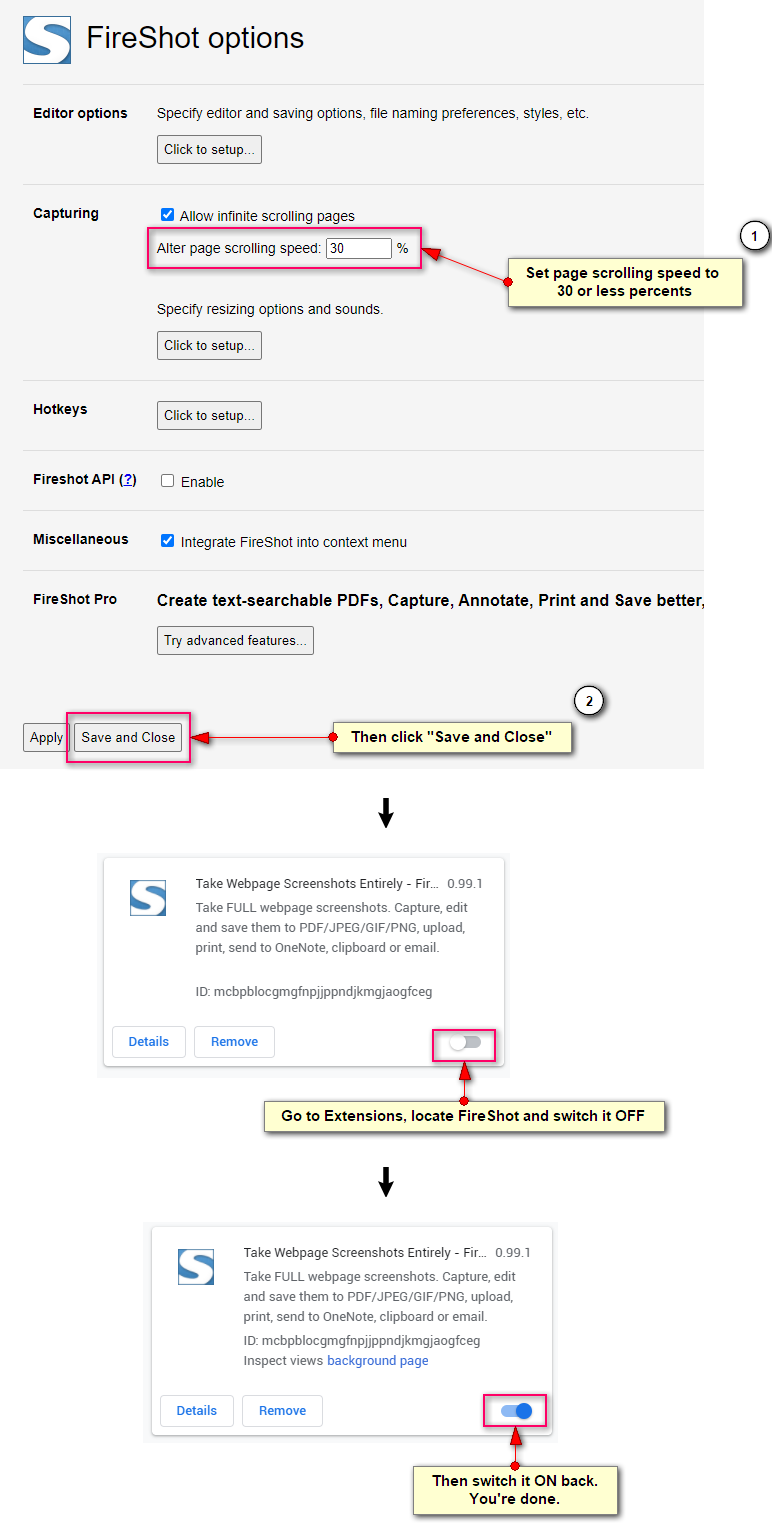
We appreciate all your reports about this issue. They allowed us to quickly locate the problem and find a fix to it. We're looking forward to get the new update approved by Google as soon as possible to deliver a fix automatically to all our valued users. __________________ FireShot Pro Pro Full Webpage Screenshots will be moving to a subscription model soon!
There's a last chance to purchase a Lifetime License and get a 33% discount! - https://getfireshot.com/buy.php |
||
| Posted: 28 Jul 2021 14:37 | ||
|
Registered User Currently Offline |
Posts: 3 Join Date: Jul 2021 |
|
| Thank you for sharing that workaround, JK. Works perfectly for me! | ||
| Posted: 29 Jul 2021 14:44 | ||
|
|
Administrator Currently Offline |
Posts: 4510 Join Date: Jan 2007 |
|
Thank you for your update. I'm glad to announce the update to v. 0.99.15 which is already available for Chrome: https://chrome.google.com/webstore/detail/take-webpage-screenshots/mcbpblocgmgfnpjjppndjkmgjaogfceg
If it's not updated automatically, you can do this manually. __________________ FireShot Pro Pro Full Webpage Screenshots will be moving to a subscription model soon!
There's a last chance to purchase a Lifetime License and get a 33% discount! - https://getfireshot.com/buy.php |
||
| Posted: 29 Jul 2021 19:52 | ||
|
Registered User Currently Offline |
Posts: 90 Join Date: Mar 2017 |
|
|
I am having the same issue. But my screen shots looks different.
I am running Fireshot Pro for Chrome v0.9898 and running the Microsoft Edge Version 92.0.902.55 browswer |
||
| Posted: 30 Jul 2021 03:01 | ||
|
|
Administrator Currently Offline |
Posts: 4510 Join Date: Jan 2007 |
|
Marten, the Edge update is waiting for the approval. Please update FireShot on Chrome to this version: https://chrome.google.com/webstore/detail/take-webpage-screenshots/mcbpblocgmgfnpjjppndjkmgjaogfceg __________________ FireShot Pro Pro Full Webpage Screenshots will be moving to a subscription model soon!
There's a last chance to purchase a Lifetime License and get a 33% discount! - https://getfireshot.com/buy.php |
||
| Posted: 30 Jul 2021 07:00 Last Edited By: boBBob | ||
|
Registered User Currently Offline |
Posts: 1 Join Date: Jul 2021 |
|
|
Plugin version ( FireShot 0.99.01)
Win 10 Chrome Version 92.0.4515.107 (Official Build) (64-bit) FS (or FSPro ?) has been working great until today or yesterday. I could not get the 30% scroll rate change to make 99.01 work except a couple of times. Might need to be slower... Can't seem to figure out how to update from my 0.99.01 to the 0.99.15 by following the link above. The link takes me to a page but can't see a link for the 0.99.15 update I received a new license when I just bought the new 33%, lifetime version but 99.01 is still showing in the ABOUT. I suppose we are just waiting for Google to bless 0.99.15 ? I guess maybe I am thinking that 1 whole day since the posting is a long time or something. I have no idea how Google is at responding to a code review ? Not a problem... If I gotta wait, I'll wait. It's Worth it. Wondering if I got this straight though. Such a great and much needed web tool. boB |
||
| Posted: 30 Jul 2021 11:32 | ||
|
|
Administrator Currently Offline |
Posts: 4510 Join Date: Jan 2007 |
|
The update is automatically rolled out within 5-7 days. You can speed it up by removing the extension and adding it again from the store (using the link I provided before). __________________ FireShot Pro Pro Full Webpage Screenshots will be moving to a subscription model soon!
There's a last chance to purchase a Lifetime License and get a 33% discount! - https://getfireshot.com/buy.php |
||
| Posted: 30 Jul 2021 16:28 | ||
|
Registered User Currently Offline |
Posts: 90 Join Date: Mar 2017 |
|
|
Quote:
Marten, the Edge update is waiting for the approval. Please update FireShot on Chrome to this version: https://chrome.google.com/webstore/detail/take-webpage-screenshot ... Thanks JK. Will try that right now. |
||
| Posted: 01 Aug 2021 10:13 | ||
|
Registered User Currently Offline |
Posts: 1 Join Date: Aug 2021 |
|
|
Hi JK,
Your instruction solved my issue makes my FireShot working now. Much appreciated. Regards, Ying |
||
| Posted: 01 Aug 2021 14:46 Last Edited By: JK | ||
|
|
Administrator Currently Offline |
Posts: 4510 Join Date: Jan 2007 |
|
Quote:
Thanks JK. Will try that right now. BTW, there's a way to install an extension to Edge directly from the Chrome Web store. 1. Open Microsoft Edge and go to the Chrome Web Store. 2. Select Allow extensions from other stores in the banner at the top of the page. 3. Select Allow to confirm. 4. Select the extension you want to add and select Add to Chrome. __________________ FireShot Pro Pro Full Webpage Screenshots will be moving to a subscription model soon!
There's a last chance to purchase a Lifetime License and get a 33% discount! - https://getfireshot.com/buy.php |
||
| Posted: 02 Aug 2021 17:16 Last Edited By: Marten | ||
|
Registered User Currently Offline |
Posts: 90 Join Date: Mar 2017 |
|
|
Hi JK. The URL you provided did not work. I assume it is incorrect.
Instead I surfed to https://chrome.google.com/webstore/detail/take-webpage-screenshots/mcbpblocgmgfnpjjppndjkmgjaogfceg and installed from there. |
||
| Posted: 05 Aug 2021 02:23 | ||
|
|
Administrator Currently Offline |
Posts: 4510 Join Date: Jan 2007 |
|
Thank you Marten,
The URL got truncated eventually. By the way, the version 0.99.15 is now live on Microsoft. __________________ FireShot Pro Pro Full Webpage Screenshots will be moving to a subscription model soon!
There's a last chance to purchase a Lifetime License and get a 33% discount! - https://getfireshot.com/buy.php |
||
| Posted: 16 Sep 2021 16:27 | ||
|
Registered User Currently Offline |
Posts: 2 Join Date: Sep 2021 |
|
|
Hello,
before I buy FireShot, I would like to know if I can use it to make "vector-based" scrollshots of entire web pages as PDF, i.e. where especially the text is saved as real characters and not as images. Then it would be important to know whether FireShot also can do that with long Microsoft Teams threads. This is because these cannot be saved in any other way, "vectorially", i.e. containing actual text. Not even the Opera browser can do that, it only saves the visible part of any Teams thread, when saving it as PDF. Thanks for corresponding information! |
||
| Posted: 19 Sep 2021 18:41 | ||
|
|
Administrator Currently Offline |
Posts: 4510 Join Date: Jan 2007 |
|
Hello David. Actually this topic is not relevant to your topic, so I apologize to other users for a kind of necro-posting.
Regarding of your question - please feel free trying the Pro within 10 days to check it: https://getfireshot.com/fireshot-pro-install.exe P.S. FireShot Pro saves text as an additional PDF layer, so you can always select and copy it. __________________ FireShot Pro Pro Full Webpage Screenshots will be moving to a subscription model soon!
There's a last chance to purchase a Lifetime License and get a 33% discount! - https://getfireshot.com/buy.php |
||
| Posted: 19 Sep 2021 18:45 | ||
|
Registered User Currently Offline |
Posts: 2 Join Date: Sep 2021 |
|
|
Thanks, but I'd really like to try if a) it works on MS Teams pages and b) whether the results are as expected, before I spend the money.
Is this possible somehow? |
||
| Posted: 22 Sep 2021 18:08 | ||
|
|
Administrator Currently Offline |
Posts: 4510 Join Date: Jan 2007 |
|
Yes, you can - like I posted in my previous comment: please download and install the trial: https://getfireshot.com/fireshot-pro-install.exe __________________ FireShot Pro Pro Full Webpage Screenshots will be moving to a subscription model soon!
There's a last chance to purchase a Lifetime License and get a 33% discount! - https://getfireshot.com/buy.php |
||
Pages: 1