FireShot - Full webpage screenshot tool support forum / EasyCaptures support / Support, bug reports, feature requests, etc.
Total Ignorance (adding keyboard shortcuts request)
Pages: 1
| Posted: 05 Jun 2022 20:41 Last Edited By: Ravinder | ||
|
Registered User Currently Offline |
Posts: 5 Join Date: Jun 2022 |
|
|
i have requested for keyboard shortcuts over an email on June 2021. We are on June 2022 now and there isn't anything. Not even an email from Fireshot team that we are still working on it. What is the point of taking licence then if you don't want to revert.
My ask was simple: Keyboard Shortcuts Ctrl + Shift + 1 = Visible page SS Ctrl + Shift + 2 = Select and Scroll SS Ctrl + Shift + 3 = Entire page SS i don't think it takes more than a week to develop this.. as its very useful for taking SS Also now started getting error: "Unable to create image object: out of resources. Try reducing image extents or get more of free RAM. i don't understand this issue is there for a very long time as i have seen a lot of people complaining about the same issue... yet the issue is still there... this simply says that Fireshot team isn't working at all. They just want free money. Here is the link i am trying to SS: https://www.currys.co.uk/appliances/small-kitchen-appliances/juicers-and-blenders/blenders just need to change the number of items displayed from 20 to 50 also i have reduced the page size from 100% to 80% Don't know why the application and Fireshot team aren't working properly |
||
| Posted: 07 Jun 2022 22:56 | ||
|
|
Administrator Currently Offline |
Posts: 4515 Join Date: Jan 2007 |
|
Hello,
The main process for FireShot is still 32-bit, so it can address only 2GB of data, that leads to limited dimensions of the screenshots. We're in a slow process to porting it to 64-bit to solve this issue. __________________ FireShot Pro Pro Full Webpage Screenshots will be moving to a subscription model soon!
There's a last chance to purchase a Lifetime License and get a 33% discount! - https://getfireshot.com/buy.php |
||
| Posted: 22 Nov 2022 06:14 Last Edited By: Ravinder | ||
|
Registered User Currently Offline |
Posts: 5 Join Date: Jun 2022 |
|
|
This is just the one part you have answered. What about adding Keyboard shortcuts?
Wasting a lot of time performing the task via mouse. As of now the shortcut is via Google. Just need to add Keyboard shortcut within the application. Just like Nimbus Capture. Ctrl + Shift + 1 = Visible page SS Ctrl + Shift + 2 = Select and Scroll SS Ctrl + Shift + 3 = Entire page SS Please if this can be addressed. |
||
| Posted: 22 Nov 2022 10:16 | ||
|
|
Administrator Currently Offline |
Posts: 4515 Join Date: Jan 2007 |
Agreed. Thanks for bumping. Here's how it's gonna look in the next update:
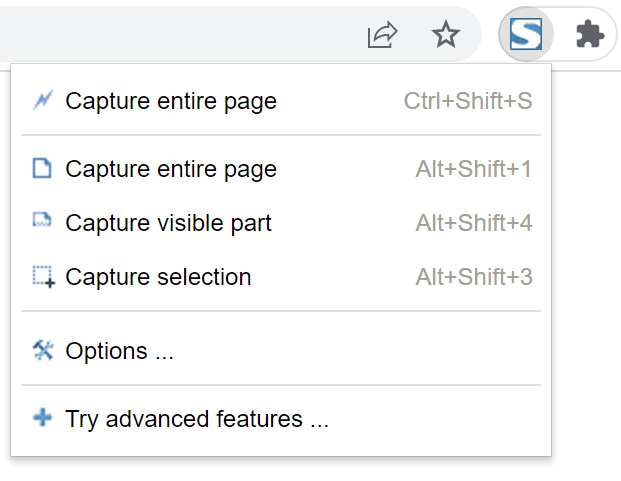
P.S. Selecting ergonomic and available shortcuts is a big pain in the last versions of Windows: almost everything is already bind. __________________ FireShot Pro Pro Full Webpage Screenshots will be moving to a subscription model soon!
There's a last chance to purchase a Lifetime License and get a 33% discount! - https://getfireshot.com/buy.php |
||
| Posted: 03 Jan 2023 08:32 | ||
|
Registered User Currently Offline |
Posts: 5 Join Date: Jun 2022 |
|
|
There you go.. got the new Update and still no added keyboard shortcuts...
you guys even don't have an option to add images from local storage.. |
||
| Posted: 11 Jan 2023 16:18 | ||
|
|
Administrator Currently Offline |
Posts: 4515 Join Date: Jan 2007 |
|
Update: the new 1.11.25 update includes this feature and is available for downloading. __________________ FireShot Pro Pro Full Webpage Screenshots will be moving to a subscription model soon!
There's a last chance to purchase a Lifetime License and get a 33% discount! - https://getfireshot.com/buy.php |
||
| Posted: 11 Jan 2023 22:57 | ||
|
Registered User Currently Offline |
Posts: 21 Join Date: Mar 2015 |
|
| Would it make sense to add an option to select the save formatfor these shortcuts? PDF or JPG? | ||
| Posted: 12 Jan 2023 05:32 | ||
|
|
Administrator Currently Offline |
Posts: 4515 Join Date: Jan 2007 |
|
Quote:
Would it make sense to add an option to select the save formatfor these shortcuts? PDF or JPG? Ah, sorry, not at this moment. It's getting too complex __________________ FireShot Pro Pro Full Webpage Screenshots will be moving to a subscription model soon!
There's a last chance to purchase a Lifetime License and get a 33% discount! - https://getfireshot.com/buy.php |
||
| Posted: 23 Jan 2023 08:58 | ||
|
Registered User Currently Offline |
Posts: 5 Join Date: Jun 2022 |
|
|
When you said that this is what it looks like in next update... since then i have seen almost 4 to 5 updates and yet i am waiting for the shortcut keys... Please be specific and don't solve it until its genuinely resolved
Also please when you will add the keyboard shortcuts. Don't make it Alt+Shift.. as it will be very difficult to press these 2 keys from same hand.. Best option will be: Cltr+Shift+1 Cltr+Shift+2 Cltr+Shift+3 |
||
| Posted: 23 Jan 2023 10:56 Last Edited By: JK | ||
|
|
Administrator Currently Offline |
Posts: 4515 Join Date: Jan 2007 |
|
These features have been delivered to v. 1.11.25.
Quote:
Also please when you will add the keyboard shortcuts. Don't make it Alt+Shift.. as it will be very difficult to press these 2 keys from same hand.. Best option will be: Cltr+Shift+1 Cltr+Shift+2 Cltr+Shift+3 You can reassign the keys manually. The reason of choosing the Alt+Shift combination is because the Ctrl + Shift is usually not available on Windows because it's already being used, whereas Alt+Shift works everywhere. __________________ FireShot Pro Pro Full Webpage Screenshots will be moving to a subscription model soon!
There's a last chance to purchase a Lifetime License and get a 33% discount! - https://getfireshot.com/buy.php |
||
Pages: 1
| Recent topics | Replies | Views | Last Poster |
|
PRO or NOT PRO? |
3 | 1542 | |
|
Screenshot a list of websites |
2 | 1487 | |
|
Full page screenshot 02.06.2022 not possible anymore in Chrome |
1 | 2098 | |
|
Capture Entire Page or Capture Section Not working in Pro |
2 | 1827 | |
|
Buggy Scrolling in some websites |
1 | 1436 | |
|
How do you set a default save destination folder/directory ? |
1 | 2132 | |
|
use in new pc |
0 | 1504 | |
|
fireshot cannot find thunderbird |
4 | 1571 | |
|
Image Compression Settings on Page Captures - a PRO Question |
1 | 1422 | |
|
Full Page Screen Capture Failed |
1 | 1556 |