FireShot - Full webpage screenshot tool support forum / FireShot Browser Extension / Public Support
Screenshot entire webpage on Single click
Pages: 1
| Posted: 14 Sep 2014 06:39 | ||
|
Registered User Currently Offline |
Posts: 1 Join Date: Sep 2014 |
|
|
Dear Administrator,
Could you give me an option to save entire page once I press Ctrl+Alt+Shift+V to a default location on computer. I have to lot of screen images everyday, to review later. This option will save me lot of time. I would appreciate your help. Have fun, Hari |
||
| Posted: 18 Sep 2014 13:18 | ||
|
|
Administrator Currently Offline |
Posts: 4535 Join Date: Jan 2007 |
|
Dear Hari,
This is possible in FireShot Advanced. You need to install the advanced functions and setup default action. 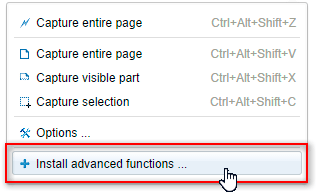 __________________ FireShot Pro Pro Full Webpage Screenshots will be moving to a subscription model soon!
There's a last chance to purchase a Lifetime License and get a 33% discount! - https://getfireshot.com/buy.php |
||
Pages: 1
| Recent topics | Replies | Views | Last Poster |
|
Silent install parameter for Internet Explorer |
2 | 4728 | |
|
Black covering part of web screenshots |
0 | 1560 | |
|
Gmail will not scroll when capturing selection |
0 | 3644 | |
|
Downgrade from Pro Trial version |
2 | 4565 | |
|
Error activating to Pro version - Fireshot |
0 | 1712 | |
|
SWF output format |
3 | 3858 | |
|
Licnence Information |
0 | 1715 | |
|
Error results from printing chrome screenshot. |
0 | 3921 | |
|
No Preview Available on webpage screenshot |
4 | 4008 | |
|
Multi Page PDF from website Cuts Off Document |
1 | 3865 |