FireShot - Full webpage screenshot tool support forum / FireShot Browser Extension / Bug Reports
FireShot screenshot extension won't capture full screen
Pages: 1
| Posted: 17 Mar 2016 20:38 | ||
|
Registered User Currently Offline |
Posts: 1 Join Date: Mar 2016 |
|
|
Plugin version: 0.98.85
OS type and version: Windows 7 Enterprise Version of browser: Google Chrome 49.0.2623.87 m Steps to reproduce the bug: See below Webpage URL: Trying to capture this: https://u.cubeupload.com/Vig2000/20160312110837.jpg I'm trying to capture the entire page with FireShot, but I receive these three successive messages in the following order: 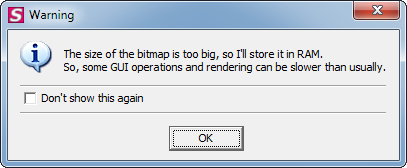
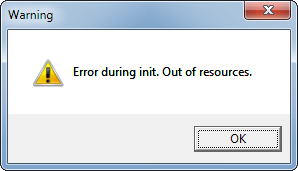
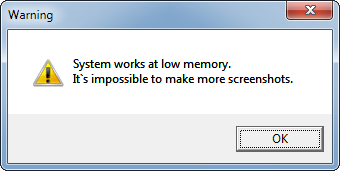
After this third message, nothing happens. |
||
| Posted: 18 Mar 2016 07:55 | ||
|
|
Administrator Currently Offline |
Posts: 4515 Join Date: Jan 2007 |
|
It seems like your system has lack of resources. You can try to free some memory before capturing or switch to Pro and save this picture as PDF - this should work for you. __________________ FireShot Pro Pro Full Webpage Screenshots will be moving to a subscription model soon!
There's a last chance to purchase a Lifetime License and get a 33% discount! - https://getfireshot.com/buy.php |
||
Pages: 1