FireShot - Full webpage screenshot tool support forum / FireShot Browser Extension / Announcements
Dropdown menu always open the "Updated" page.
Pages: 1
| Posted: 28 Aug 2024 03:17 Last Edited By: JK | ||
|
|
Administrator Currently Offline |
Posts: 4515 Join Date: Jan 2007 |
|
The version 2.0.1.2 is known to have this issue.
The fix will be published soon. Until that, please use this instruction to override the problem: 1. Please go to Options (use this link: chrome-extension://mcbpblocgmgfnpjjppndjkmgjaogfceg/fsOptions.html ) 2. Check "Notify me when FireShot is updated". Looks contradictory, but it should be checked. Save options and close. 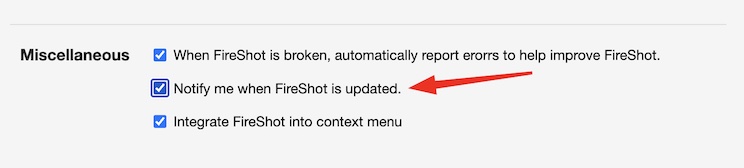
3. Click the FireShot button again (left click). It will open the same "Updated" page, and then the main menu will be again available. __________________ FireShot Pro Pro Full Webpage Screenshots will be moving to a subscription model soon!
There's a last chance to purchase a Lifetime License and get a 33% discount! - https://getfireshot.com/buy.php |
||
Pages: 1