FireShot - Full webpage screenshot tool support forum / FireShot Browser Extension / Bug Reports
All the buttons are disable in the menu
Pages: 1
| Posted: 10 Mar 2023 13:52 | ||
|
Registered User Currently Offline |
Posts: 3 Join Date: Mar 2023 |
|
|
Hi,
When I capture a (part of the) page, the editor opens and all the buttons are disable/unclickable. Only the buttons "Select" is blue and activated. And this is the case, whatever I try. Visible tab, entire tab, part of the screen, all the tabs, ... I suppose that's not really normal... Thanks for your support. |
||
| Posted: 10 Mar 2023 13:59 Last Edited By: JK | ||
|
|
Administrator Currently Offline |
Posts: 4365 Join Date: Jan 2007 |
|
Hello. Just to make sure, is the version fully activated with the link you received upon purchase?
Some questions more: - Do the buttons "Open", "Save", "Options" and "About" are disabled as well? - Can you make an area selection in the Editor - does it change anything? - Can you make sure the Editor is active and press Escape - does it close the Editor / enable the buttons. P.S. So many questions, sorry - I'd appreciate having a short video of this problem, if that's possible. Thank you. __________________ FireShot Pro Pro Full Webpage Screenshots will be moving to a subscription model soon!
There's a last chance to purchase a Lifetime License and get a 33% discount! - https://getfireshot.com/buy.php |
||
| Posted: 13 Mar 2023 11:47 | ||
|
Registered User Currently Offline |
Posts: 3 Join Date: Mar 2023 |
|
|
Hi,
Thanks for you reply. - All the buttons in the toolbar are deactivated. Only the butotn "Select" looks activated so it's the only function I can use. - Then When I try to select an area, it works but only that - When I press escape, the buttons are still unable and it proposes to me to close the editor. You can find here a screenshot of my editor : 
|
||
| Posted: 14 Mar 2023 14:38 | ||
|
|
Administrator Currently Offline |
Posts: 4365 Join Date: Jan 2007 |
Thank you. Can you please check if hotkeys are working (the buttons are not truly disabled)?
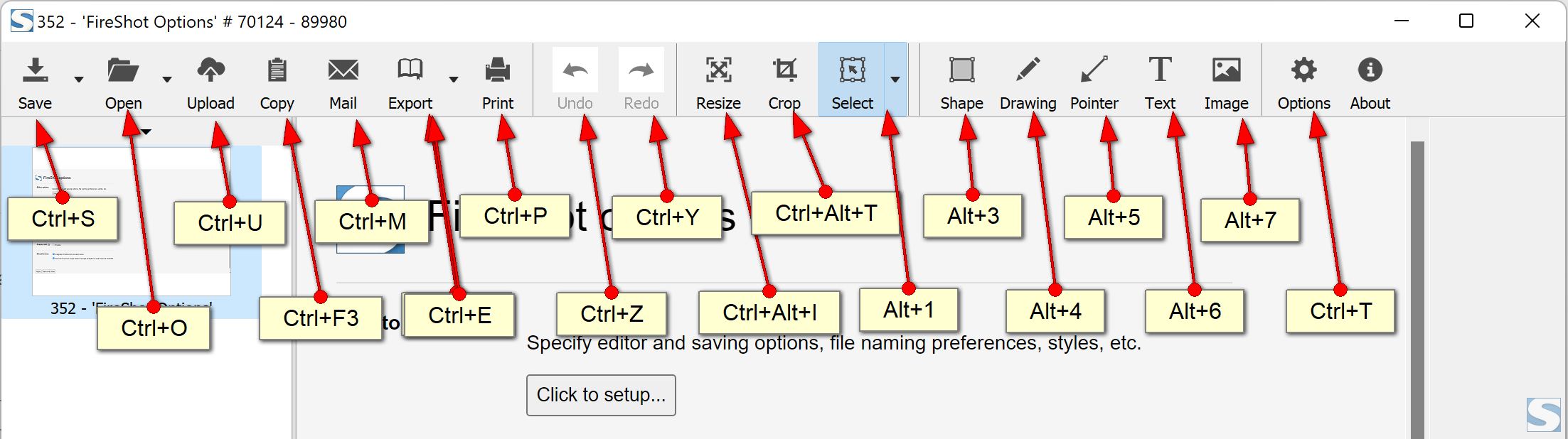 __________________ FireShot Pro Pro Full Webpage Screenshots will be moving to a subscription model soon!
There's a last chance to purchase a Lifetime License and get a 33% discount! - https://getfireshot.com/buy.php |
||
| Posted: 15 Mar 2023 10:42 | ||
|
Registered User Currently Offline |
Posts: 3 Join Date: Mar 2023 |
|
|
Hi,
When I wanted to try your suggestion with the hotkeys, all the buttons were clickable... It's weird because I didn't even turn off/on the computer (it was in standby by night) So my "bug" is magically solved ! By the way, thanks you for your replies, for your support! |
||
| Posted: 15 Mar 2023 15:06 | ||
|
|
Administrator Currently Offline |
Posts: 4365 Join Date: Jan 2007 |
|
Hello Jean Marc,
You're welcome. Glad to hear everything is fine now. __________________ FireShot Pro Pro Full Webpage Screenshots will be moving to a subscription model soon!
There's a last chance to purchase a Lifetime License and get a 33% discount! - https://getfireshot.com/buy.php |
||
Pages: 1
| Recent topics | Replies | Views | Last Poster |
|
Problem capturing long webpage screenshots - only a part of it is showing |
10 | 1080 | |
|
Am I activated? |
1 | 1064 | |
|
Cant screenshot full Facebook Page, only left side |
10 | 1191 | |
|
Feature request: Show selected Printer |
1 | 1004 | |
|
Some text is invisiable in webpage saved to PDF |
4 | 1037 | |
|
frame not detected |
1 | 959 | |
|
I try to save 10 tabs all at once and it disables my license |
2 | 999 | |
|
Can't capture full page |
0 | 1177 | |
|
snagit in windows 11 in task bar |
0 | 969 | |
|
Fireshot no longer captures web page content in Google Chrome and Microsoft edge |
1 | 1077 |