FireShot - Full webpage screenshot tool support forum / FireShot Browser Extension / Announcements
How do I transfer license to the new
Pages: 1
| Posted: 22 Jul 2022 13:04 | ||
|
Registered User Currently Offline |
Posts: 2 Join Date: May 2019 |
|
| I purchased the pro version for my old computer. How do I transfer my license to my new computer? | ||
| Posted: 22 Jul 2022 17:18 | ||
|
|
Administrator Currently Offline |
Posts: 4413 Join Date: Jan 2007 |
Please use this dialog (using the "Licensing info" command from the main menu):
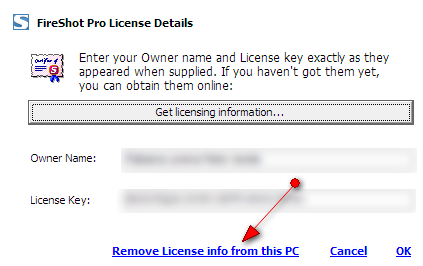 __________________ FireShot Pro Pro Full Webpage Screenshots will be moving to a subscription model soon!
There's a last chance to purchase a Lifetime License and get a 33% discount! - https://getfireshot.com/buy.php |
||
| Posted: 15 Aug 2022 17:55 | ||
|
Registered User Currently Offline |
Posts: 2 Join Date: May 2019 |
|
| I don't understand. Where is the main menu? Where do I find the license? I can't access my old computer. | ||
| Posted: 16 Aug 2022 12:52 | ||
|
|
Administrator Currently Offline |
Posts: 4413 Join Date: Jan 2007 |
|
Sorry, there's no way to deactivate the license without having an access to your PC. __________________ FireShot Pro Pro Full Webpage Screenshots will be moving to a subscription model soon!
There's a last chance to purchase a Lifetime License and get a 33% discount! - https://getfireshot.com/buy.php |
||
| Posted: 08 Sep 2024 03:30 | ||
|
Registered User Currently Offline |
Posts: 7 Join Date: Dec 2018 |
|
|
I went to transfer from my old computer to my new computer, but the Fireshot Pro on my old computer seems to have been replaced with Fireshot Lite, as there is an offer to BUY and a clock counting down. As such there is not screen taht includes "removed license from this PC."
Does that mean my old computer is no longer using the license and i can just input the license key and other info into my new computer? Both devices are Windows and i am using Chrome for the browser. Thanks |
||
Pages: 1
| Recent topics | Replies | Views | Last Poster |
|
I paid but didn't get the license |
7 | 1671 | |
|
I have Pro version but doesn't give captive slection option |
3 | 1393 | |
|
Capturing a Figma prototype |
1 | 2067 | |
|
Not scrolling screenshot |
1 | 1634 | |
|
FireShot Pro not making scrolling screen captures |
1 | 1496 | |
|
Bug: file name template not working properly |
2 | 1339 | |
|
Paid Licensed Version Reverts to Free Version Every Couple Days |
1 | 1289 | |
|
Unable to install pro |
6 | 1423 | |
|
ServiceNow - Agile Development |
1 | 1584 | |
|
Save webpage screenshot dialogue box opens on wrong monitor |
1 | 1294 |