FireShot - Full webpage screenshot tool support forum / FireShot Browser Extension / Bug Reports
after recent chrome update frequent failure of FireShotAPI.isAvailable() to detect the addon
Pages: 1
| Posted: 11 Jun 2020 16:33 | ||
|
Registered User Currently Offline |
Posts: 4 Join Date: Jun 2019 |
|
|
Hi i have a handfull of users using fireshot pro on a custom internal webpage with a button that calls the FireShotAPI.
Inconsistently this causes the user to be redirected to https://getfireshot.com/api-required.php sometimes it does sometimes it does not. This happens only on chrome not on firefox and on these chrome versions for user 1 ( 83.0.4103.61) and 2 (83.0.4103.97) User 3 on chrome version 81.0.4044.138 has no problems ever. on firefox it seems to work fine as well. There are no logs in the console that indicate anything. Since the most relevant part in the fsapi.js library that causes https://getfireshot.com/api-required.php to be opened is in FireShotAPI.isAvailable(), I expect that the actions that happen within this method sometimes fail in the mentioned (newer) chrome versions. I have spent 2 weeks investigating if it was on our side until i was finally able to pinpoint this. It is entirely possible i have missed something but this is the best lead i have on how the https://getfireshot.com/api-required.php is called while it should not be. And after reloading the page 1 -4 times it works again. USER 1 Google Chrome83.0.4103.61 (Officiële build) (64-bits) (cohort: Stable) Revisie94f915a8d7c408b09cc7352161ad592299f384d2-refs/branch-heads/4103@{#561} BesturingssysteemWindows 10 OS Version 1903 (Build 18362.836) JavaScriptV8 8.3.110.9 Flash32.0.0.387 C:\Users\Remco\AppData\Local\Google\Chrome\User Data\PepperFlash\32.0.0.387\pepflashplayer.dll User2 Google Chrome83.0.4103.97 (Officiële build) (64-bits) (cohort: Stable)Revisie326d148b9655369b86498d9ecca39f63dd2bdd2d-refs/branch-heads/4103@{#657} BesturingssysteemWindows 10 OS Version 1903 (Build 18362.836) JavaScriptV8 8.3.110.9 User 3 HAS NO PROBLEMS EVER: Google Chrome81.0.4044.138 (Officiële build) (64-bits) (cohort: Stable) Revisie8c6c7ba89cc9453625af54f11fd83179e23450fa-refs/branch-heads/4044@{#999} BesturingssysteemWindows 10 OS Version 1903 (Build 18362.836) JavaScriptV8 8.1.307.32 Flash32.0.0.387 C:\Users\Luc\AppData\Local\Google\Chrome\User Data\PepperFlash\32.0.0.387\pepflashplayer.dll User-agentMozilla/5.0 (Windows NT 10.0; Win64; x64) AppleWebKit/537.36 (KHTML, like Gecko) Chrome/81.0.4044.138 Safari/537.36 |
||
| Posted: 11 Jun 2020 17:31 | ||
|
Registered User Currently Offline |
Posts: 4 Join Date: Jun 2019 |
|
|
user 4 and five confirm that recent chrome versions have the problem
user 4 Google Chrome83.0.4103.97 (Officiële build) (64-bits) (cohort: Stable)Revisie326d148b9655369b86498d9ecca39f63dd2bdd2d-refs/branch-heads/4103@{#657}BesturingssysteemWindows 10 OS Version 1903 (Build 18362.836)JavaScriptV8 8.3.110.9Flash32.0.0.387 C:\Users\Paul\AppData\Local\Google\Chrome\User Data\PepperFlash\32.0.0.387\pepflashplayer.dllUser-agentMozilla/5.0 (Windows NT 10.0; Win64; x64) AppleWebKit/537.36 (KHTML, like Gecko) Chrome/83.0.4103.97 Safari/537.36 user 5 Google Chrome83.0.4103.97 (Officiële build) (64-bits) (cohort: Stable)Revisie326d148b9655369b86498d9ecca39f63dd2bdd2d-refs/branch-heads/4103@{#657}BesturingssysteemWindows 10 OS Version 1903 (Build 18362.836)JavaScriptV8 8.3.110.9Flash32.0.0.387 C:\WINDOWS\system32\Macromed\Flash\pepflashplayer64_32_0_0_387.dllUser-agentMozilla/5.0 (Windows NT 10.0; Win64; x64) AppleWebKit/537.36 (KHTML, like Gecko) Chrome/83.0.4103.97 Safari/537.36Opdrachtregel"C:\Program Files (x86)\Google\Chrome\Application\chrome.exe" --flag-switches-begin --flag-switches-end --enable-audio-service-sandboxUitvoerbaar padC:\Program Files (x86)\Google\Chrome\Application\chrome.exeProfielpadC:\Users\Joris\AppData\Local\Google\Chrome\User Data\Default |
||
| Posted: 11 Jun 2020 17:35 | ||
|
Registered User Currently Offline |
Posts: 4 Join Date: Jun 2019 |
|
| Also the users 1, 2, 4 and 5 did not start to have the problems at the same time which look like the the rollout of chrome versions. | ||
| Posted: 12 Jun 2020 01:08 | ||
|
|
Administrator Currently Offline |
Posts: 4510 Join Date: Jan 2007 |
|
Thank you for the report.
Can you please check in FireShot Options, if the API is enabled: 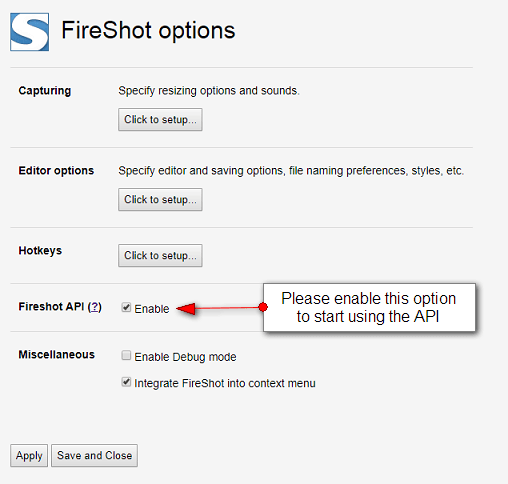
If the checkbox is set ON, can you please check, if you've updated your API library to the latest version: https://getfireshot.com/libs/fsapi/fsapi_demo.zip __________________ FireShot Pro Pro Full Webpage Screenshots will be moving to a subscription model soon!
There's a last chance to purchase a Lifetime License and get a 33% discount! - https://getfireshot.com/buy.php |
||
| Posted: 15 Jun 2020 10:24 | ||
|
Registered User Currently Offline |
Posts: 4 Join Date: Jun 2019 |
|
|
Hi JK,
your url to the dmo.zip is not working also not if i click it at the bottom of your demo page /api.php#links i get your 404 page i do use the version on github which is FireShotAPI v 1.0.2 which is the same as you include on your demo page and yes the tick box is enabled. Otherwise it would not work all the time while now it works somtimes and somtimes it doesn't |
||
| Posted: 16 Jun 2020 14:02 | ||
|
|
Administrator Currently Offline |
Posts: 4510 Join Date: Jan 2007 |
|
Hello,
Quote:
your url to the dmo.zip is not working also not if i click it at the bottom of your demo page Can you please confirm, that on the page https://getfireshot.com/api.php it does not work either? There's a button "Check status", what does it say? The page should be completely loaded in order to start the API. __________________ FireShot Pro Pro Full Webpage Screenshots will be moving to a subscription model soon!
There's a last chance to purchase a Lifetime License and get a 33% discount! - https://getfireshot.com/buy.php |
||
Pages: 1