FireShot - Full webpage screenshot tool support forum / FireShot Browser Extension / Bug Reports
no Fireshot button on toolbar?
Pages: 1
| Posted: 13 Jun 2008 01:03 Last Edited By: emzworth | ||
|
Registered User Currently Offline |
Posts: 1 Join Date: Jun 2008 |
|
|
Running Firefox 2.0.0.14 with Windows XP Pro SP2, English. Installed Fireshot 0.50 without problems but no Fireshot button appeared on the toolbar. Uninstalled, reinstalled several times but no luck. Even tried using 0.45 but same result.
The Fireshot context menu appears with a right click, but not the button--which would be nice to have. Any suggestions? Thanks in advance |
||
| Posted: 13 Jun 2008 05:47 | ||
|
|
Administrator Currently Offline |
Posts: 4535 Join Date: Jan 2007 |
|
Try adding int manually through "View -> Toolbars -> Customize".
If it doesn't work, then type into address bar "about.config", delete all records starting with "fireshot.", then reinstall addon. __________________ FireShot Pro Pro Full Webpage Screenshots will be moving to a subscription model soon!
There's a last chance to purchase a Lifetime License and get a 33% discount! - https://getfireshot.com/buy.php |
||
| Posted: 19 Aug 2008 22:30 Last Edited By: mrag | ||
|
Registered User Currently Offline |
Posts: 7 Join Date: Aug 2008 |
|
|
Note: it is about colon config
not about dot config ----------------------------- Vista (English), 0.58, FFx 3.0.1 Installed FireShot, worked great. Uninstalled FS (unrelated-two mouse gesture programs were causing Error Console to pop up-was testing for issue by deleting add-ons one at a time). Reinstalled FS, but now no [S] icon in upper right. Retried preferences/customize without luck. Of course, I searched here, found nothing and then when I went to post this, found this (duh!). Will try the config route above. I assume you mean: 1) Uninstall FireShot via Tools>Add Ons 2) Type in "about:config" in FireFox browser 3) Delete all fireshot references 4) Reinstall FireShot (I'm on another pc so will try this later and report back) 
|
||
| Posted: 20 Aug 2008 01:32 | ||
|
Registered User Currently Offline |
Posts: 7 Join Date: Aug 2008 |
|
|
OK, so I go and delete the add on FireShot. I shutdown and restart FireFox (just for the heck of it). I type in "about:config" and I get the attached screen.
Just exactly how does one go about deleting these records? Right click doesn't work, delete doesn't work. I'm sure it must be something simple although I won't consider it intuitive. Thank you. 
|
||
| Posted: 20 Aug 2008 04:09 | ||
|
Registered User Currently Offline |
Posts: 7 Join Date: Aug 2008 |
|
|
I still cannot figure out how to "delete the fireshot" records in the config file however, I have compared the aboce screen shot (on my XP pc which has the FS [S] icon and my Vista unit which does NOT. They both show the same thing. Line for line.
(You can tell, I have also not grasped how one can "edit" their posts either.) |
||
| Posted: 20 Aug 2008 11:36 | ||
|
|
Administrator Currently Offline |
Posts: 4535 Join Date: Jan 2007 |
|
Use "reset" command and then restart firefox __________________ FireShot Pro Pro Full Webpage Screenshots will be moving to a subscription model soon!
There's a last chance to purchase a Lifetime License and get a 33% discount! - https://getfireshot.com/buy.php |
||
| Posted: 20 Aug 2008 17:33 | ||
|
Registered User Currently Offline |
Posts: 7 Join Date: Aug 2008 |
|
|
I do not want to sound dense, but, Quote: might as well have been written in Swedish. Use "reset" command and then restart firefox Where to type "reset," is there a button, do you do this one fireshot line at a time? |
||
| Posted: 21 Aug 2008 07:03 | ||
|
|
Administrator Currently Offline |
Posts: 4535 Join Date: Jan 2007 |
 __________________ FireShot Pro Pro Full Webpage Screenshots will be moving to a subscription model soon!
There's a last chance to purchase a Lifetime License and get a 33% discount! - https://getfireshot.com/buy.php |
||
| Posted: 22 Aug 2008 22:28 | ||
|
Registered User Currently Offline |
Posts: 7 Join Date: Aug 2008 |
|
|
That did the trick! Thanks.
uninstalled FireShot closed and restarted FireFox typed in about:config typed in fireshot right clicked on each FireShot line and hit "reset" closed and restarted FFx went to FFx add on's and added FireShot the [S] icon in upper right returns! Interestingly, my previous preferences were still there-like my external editor and screen shot numbering. Thanks for the (quick and responsive) help and a great program. (my only added wish would be an option to capture the whole screen if several windows were open) |
||
| Posted: 23 Aug 2008 20:44 | ||
|
|
|
|
| Hello, this feature is avaiable in Pro mode (print screen + "open from clipboard" command) | ||
| Posted: 29 Jan 2013 21:31 | ||
|
Registered User Currently Offline |
Posts: 3 Join Date: Jan 2013 |
|
|
Thanks!
Quote:
uninstalled FireShot closed and restarted FireFox typed in about:config typed in fireshot right clicked on each FireShot line and hit "reset" closed and restarted FFx went to FFx add on's and added FireShot the [S] icon in upper right returns! |
||
| Posted: 31 Jan 2013 02:09 | ||
|
Registered User Currently Offline |
Posts: 3 Join Date: Jan 2013 |
|
|
Or not. Any tips?
I just freshly installed Firefox on a new machine, and the pesky Fireshot Screenshot Icon keeps disappearing from the toolbar. |
||
| Posted: 31 Jan 2013 03:27 | ||
|
|
Administrator Currently Offline |
Posts: 4535 Join Date: Jan 2007 |
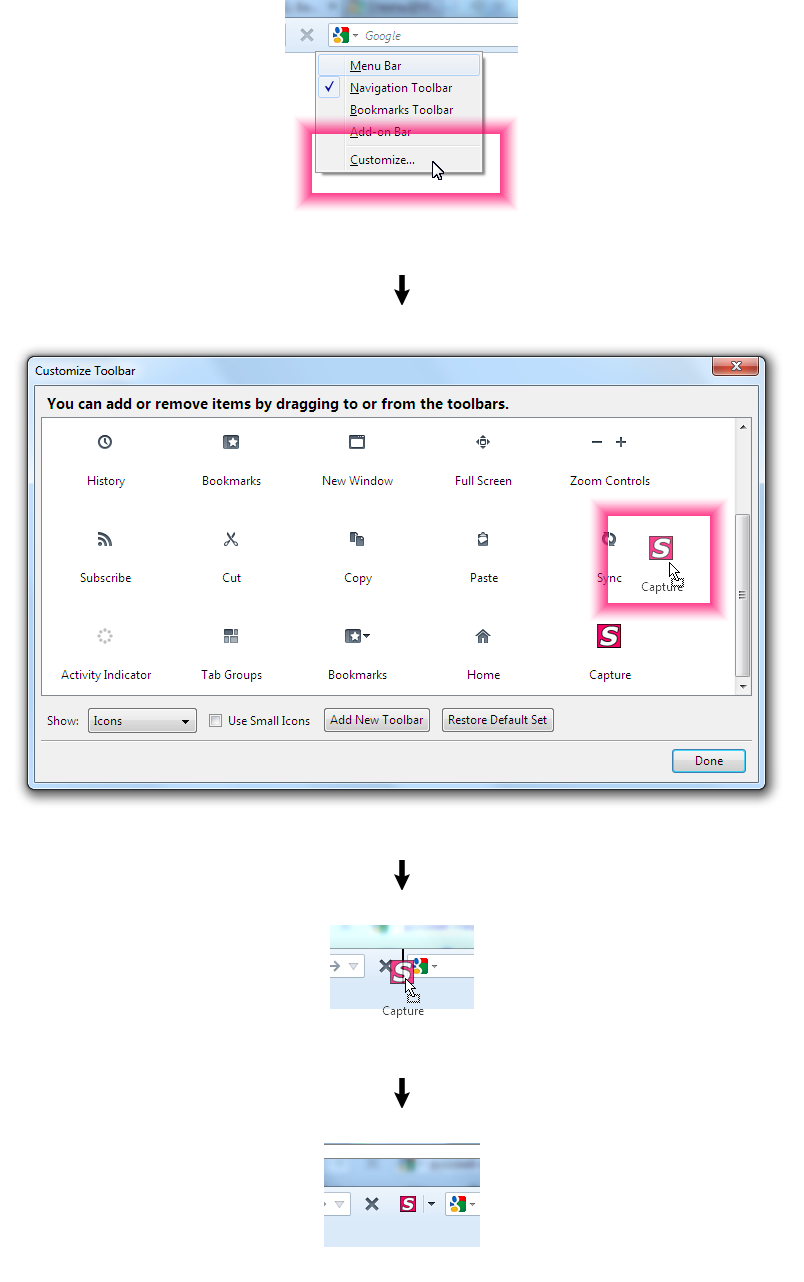 __________________ FireShot Pro Pro Full Webpage Screenshots will be moving to a subscription model soon!
There's a last chance to purchase a Lifetime License and get a 33% discount! - https://getfireshot.com/buy.php |
||
| Posted: 31 Jan 2013 22:28 | ||
|
Registered User Currently Offline |
Posts: 3 Join Date: Jan 2013 |
|
| Sorry bud, I guess the problem was that the icon was not available anymore and has disappeared completely. The advice provided hasn't fixed the problem. Thankx. | ||
Pages: 1
| Recent topics | Replies | Views | Last Poster |
|
uploads not working? |
17 | 4832 | |
|
Uploading to server |
5 | 4773 | |
|
hotkey Ctrl+Alt+Z Doesn't Work on Firefox 2.0.0.14 |
3 | 4783 | |
|
Upload to *my* server |
2 | 5186 | |
|
Fireshot extension in Firefox 3 |
17 | 7112 | |
|
Status bar icon |
2 | 4483 | |
|
Delayed capturing - how is it done? |
2 | 4742 | |
|
sales question |
5 | 2949 | |
|
Doesn't render web pages while scrolling for screenshot |
1 | 4764 | |
|
How to create online gallery? |
2 | 2911 |