FireShot - Full webpage screenshot tool support forum / FireShot Browser Extension / Public Support
How to SAVE with new file name?
Pages: 1
| Posted: 12 Sep 2008 06:59 | ||
|
Registered User Currently Offline |
Posts: 6 Join Date: Sep 2008 |
|
|
Using Fireshot Pro IE .059
I bought my first computer about 25 years ago and can't figure out how to SAVE my work. In fact, this program is so cool and does everything I need, I would have immediately bought a license if I could just figure out how to SAVE! There are 2 SAVE buttons and one SAVE AS button and an EXPORT button. WHY? Two things I want to do: 1) Save in the screenshot format so that I can later edit my work. 2) Save as png, gif, whatever. OBVIOUSLY, I will want to NAME those files with MY file name which doesn't seem possible. I actually have to go to EXPLORER to rename those UGLY LONG file names that I can't change when I'm saving. To rename, I have to CLOSE the file. UCK!!!! I've never seen anything like this and I've seen a lot. Such a great program, yet not usable. FIX this and I'll buy it! I want exactly 1 SAVE button for one click save of whatever is being worked on. And then exactly 1 SAVE AS button to save as a different file type and with a different file name. I'm simply too old to deal with the redundancy department of redundancy wast 15 minutes on saving a file with MY file name. |
||
| Posted: 12 Sep 2008 08:24 | ||
|
|
Administrator Currently Online |
Posts: 4509 Join Date: Jan 2007 |
|
Hello,
in fact, this is easy: just click any of thumbnails located at the left and press "F2" to rename it. 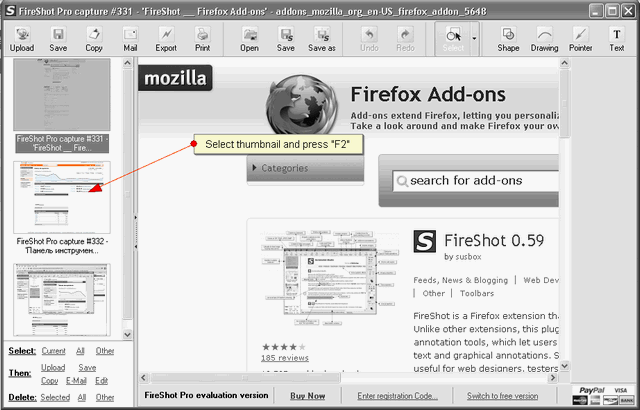 __________________ FireShot Pro Pro Full Webpage Screenshots will be moving to a subscription model soon!
There's a last chance to purchase a Lifetime License and get a 33% discount! - https://getfireshot.com/buy.php |
||
| Posted: 13 Sep 2008 22:55 | ||
|
Registered User Currently Offline |
Posts: 6 Join Date: Sep 2008 |
|
|
Ok, thanks, I just took a bunch of screenshots and renamed them. But, WHERE are they?
And what is the file extension? |
||
| Posted: 14 Sep 2008 00:22 | ||
|
Registered User Currently Offline |
Posts: 6 Join Date: Sep 2008 |
|
|
Thanks, I tried that and it SEEMED to work great. Just one problem, nothing actually saved.
Is there a reason why you're trying to reinvent the wheel, making it square? I had Explorer search for the files twice on my entire drive, found nothing. I also visually inspected my "working folder" specified in the settings and the files aren't there. Unfortunately, somehow I closed the Fireshot browser window. That's when I had the idea that I should be able to open the files from Fireshot. Well, apparently not. Unlike just about all other software, there's not option to open the recently edited files. When I saw your earlier response, I almost ordered the program. A few hours later, I'm at a complete loss and extremely frustrated. I lost all my work? Great program, great features, but unable to save the work. |
||
| Posted: 14 Sep 2008 01:08 | ||
|
Registered User Currently Offline |
Posts: 10 Join Date: Sep 2008 |
|
|
There are two ways to save your whole project. You can save the entire project by using the save or save as buttons up top that have the little pink S's.
Or you can save a specific shot by using the save button there to the right of the upload button. Take a look: 
|
||
| Posted: 14 Sep 2008 01:12 | ||
|
Registered User Currently Offline |
Posts: 10 Join Date: Sep 2008 |
|
|
I also noticed that it will save your current project in cache(or somewhere) until you close your browser(at least in Firefox with my settings) at which point if you did not save your work you will be out of luck.
And since there are many ways to save you work I wouldn't even consider using this option because your browser could crash and then you will be out of luck. So save, save and save often. |
||
| Posted: 14 Sep 2008 05:58 | ||
|
Registered User Currently Offline |
Posts: 6 Join Date: Sep 2008 |
|
|
Thanks. If I hadn't wasted hours looking for the files, I would NOT believe that you can RENAME a file that does NOT exist.
Square wheels. I really wanted to LIKE this program. And not only that, I wanted to RECOMMEND it to my readers because it would make my job easier if they sent or posted screenshots of their problems. I suppose I'll check back in few months if I haven't bought something else by then. Also can't figure out how to get email notification of replies to my posts here. |
||
| Posted: 14 Sep 2008 06:17 | ||
|
Registered User Currently Offline |
Posts: 6 Join Date: Sep 2008 |
|
|
Also, as I'm looking at the screenshots with the save options, I realize that I don't have a clue what a project is or what it's good for.
So I don't see the need for projects or maybe I'm just not getting it. I've been saving the files as png in the appropriate directories since I read that I can then later update/edit them. I'm not big on reading manuals (very busy), nor is there anything to read. I can't imagine why I should be studying how to SAVE FILES after having saved hundreds of thousands of files in hundreds of programs. |
||
| Posted: 14 Sep 2008 07:12 | ||
|
Registered User Currently Offline |
Posts: 10 Join Date: Sep 2008 |
|
|
A ssp (Screenshot Studio Project File) is a file that enables you to come back to a shot, or set of shots, so you can edit them again. Make your changes and then save it (or "save as" another name in case you want editable versions.)
I'm not big on manuals either, so I just figured this all out on my own in about 10 seconds and I must say, if its true that you have used hundreds of programs, then I would have thought that you would know how to figure this all out on your own also. |
||
| Posted: 14 Sep 2008 15:00 | ||
|
|
Administrator Currently Online |
Posts: 4509 Join Date: Jan 2007 |
|
Thanks, Natetronn, thanks Christine.
Christine, I don't know the reason why can't you find the output of FireShot. Sometimes it helps if you check the box "Open folder after Export" to locate the files. Possibly two "Save" buttons are not the best solution, but I have only 6 symbols to give it another name and I can't think of something different and better. Possibly can you? __________________ FireShot Pro Pro Full Webpage Screenshots will be moving to a subscription model soon!
There's a last chance to purchase a Lifetime License and get a 33% discount! - https://getfireshot.com/buy.php |
||
| Posted: 15 Sep 2008 01:11 | ||
|
Registered User Currently Offline |
Posts: 6 Join Date: Sep 2008 |
|
|
I just don't understand how this works. I don't know why you need 2 save buttons. As I explained in my first post, all my other programs have only ONE save butten and MAYBE a save as.
Natetronn wrote: "I'm not big on manuals either, so I just figured this all out on my own in about 10 seconds and I must say, if its true that you have used hundreds of programs, then I would have thought that you would know how to figure this all out on your own also." I am so incredibly dimwitted, I STILL don't know how to save files in this program. PLEASE give me specific instructions how to accomplish the following: 1) After capturing a page, I want to save it as test.png 2) I add some annotations and want to save it as test-1.png 3) I change something else and want to save it as test-2.png It is ABSURD that I have to ask how to do this, but I don't have a clue because I continually LOSE what I thought was saved, save OVER revisions I wanted to keep in separate files, etc. |
||
| Posted: 15 Sep 2008 10:07 | ||
|
|
Administrator Currently Online |
Posts: 4509 Join Date: Jan 2007 |
 __________________ FireShot Pro Pro Full Webpage Screenshots will be moving to a subscription model soon!
There's a last chance to purchase a Lifetime License and get a 33% discount! - https://getfireshot.com/buy.php |
||
Pages: 1
| Recent topics | Replies | Views | Last Poster |
|
Cannot capture screenshot page and print-division by zero |
1 | 4420 | |
|
Not Seeing Also Believing |
1 | 4664 | |
|
Selection size |
2 | 4820 | |
|
Unable to uplaod atfer going Pro |
1 | 2998 | |
|
Screenshot to PDF: When capture region the desktop go up |
1 | 5484 | |
|
FTP export |
7 | 5533 | |
|
Temp files not being deleted |
1 | 4418 | |
|
How do I un-pin the Screenshot Studio window? |
2 | 4784 | |
|
Avira says fsaddle.dll is malware |
7 | 5687 | |
|
Print of flash content results in Floating point division by zero |
6 | 6090 |