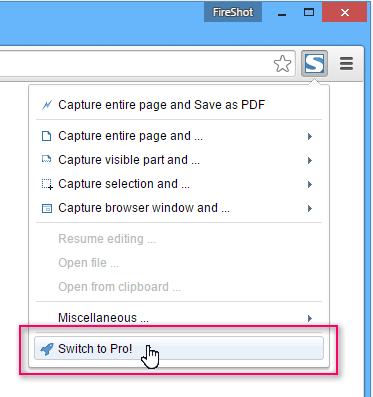Thank you for updating FireShot!
Your version has been successfully updated to the latest release. This update delivers some new additions and improvements:
Meet History.
Stay Organized with FireShot's new Screenshot History feature.
With easy search functionality, finding and managing your screenshots is easy. Open, re-save, and organize your captures seamlessly — nothing is ever lost..
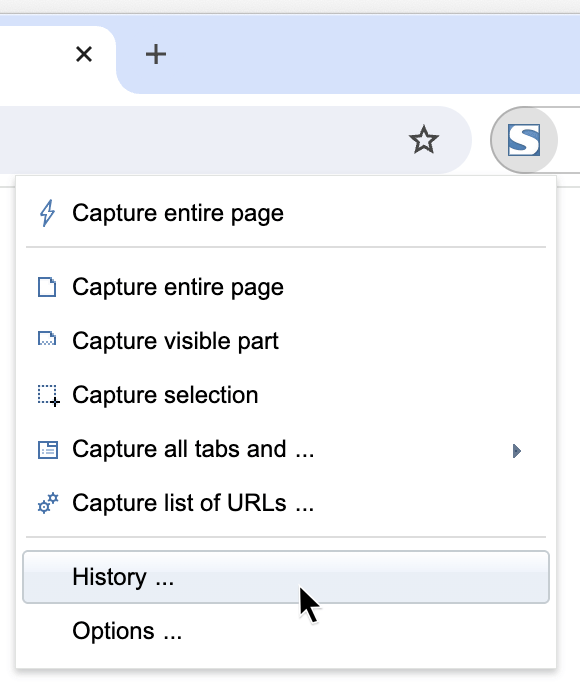
Additionally implemented/fixed:
- Advanced selection tools for capturing web page snippets.
- Added configurable time limit for taking a page capture.
- Fixed a problem with printing large screenhosts in FireShot Pro.
- Fixed error when screenshots could not be sent to an email client in FireShot Pro.
- Fixed an issue where pages containing hidden characters could not be saved.
- Changed screenshot sound.
Switch to Pro to get advanced features!
Instant activation! Or, after 10 days, get FireShot Lite free forever. No catch!
Get more productivity with FireShot Pro:
- Advanced capturing for frames, iframes and divs
- Advanced Editor: Undo/Redo, Resize, Crop and Save features
- Optimized speed and performance
- Create multi-page PDF files
- Printing and Uploading features
- Work with Projects
- Custom watermarks, headers and footers
- Extended E-Mail support
- Extended browser version compatibility (including betas)
- Free major and minor upgrades
- Direct Drag&Drop support for Gmail, Dropbox, Google Drive, Sky Drive, etc
Get it now! Only two clicks required to go PRO:
- Display the FireShot's dropdown menu
- Select "Switch to Pro"
- Voila!