FireShot - Full webpage screenshot tool support forum / FireShot Browser Extension / Announcements
Windows SmartScreen problem with FireShot 1.10.05
Pages: 1
| Posted: 05 Jul 2022 10:04 | ||
|
|
Administrator Currently Offline |
Posts: 4515 Join Date: Jan 2007 |
Problem: when you launch the installation package, Windows is preventing FireShot Pro from running:
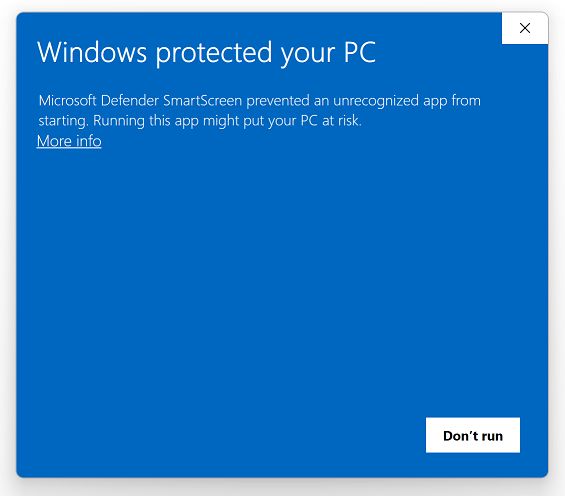
Description: Recently we've updated our code signing certificate. It takes some time to gain reputation. Quote:
SmartScreen builds reputation based on code signing certificates that identify the author of the software. This means that once a reputation has been built, new versions of an application can be signed with the same certificate and maintain the same reputation. However, code signing certificates need to be renewed every two years. SmartScreen does not relate a renewed certificate to an expired one. This means that reputations need to be rebuilt every two years, with users getting frightening messages in the meantime. Wikipedia - Microsoft SmartScreen Solution: please allow the installation manually. Is it safe? Absolutely! We have always treated the security of our 3 million users very seriously. So you can rest assured FireShot Pro is secure and trustworthy. FireShot has a 5-star rating on Chrome Web Store and more than 30000 positive reviews. Please follow the steps below: 1. Click "More info" 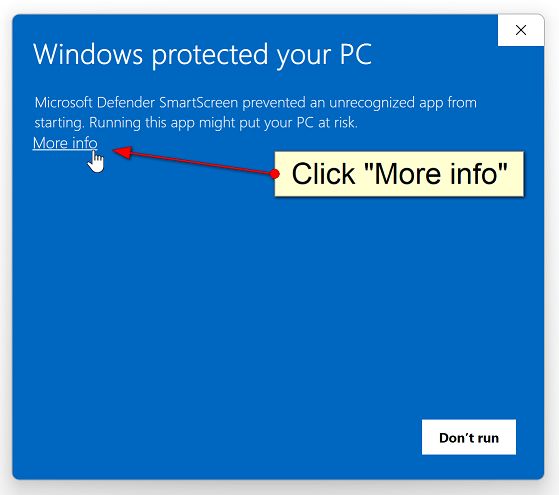
2. Make sure the publisher is "Evgeny Suslikov", then click "Run anyway". 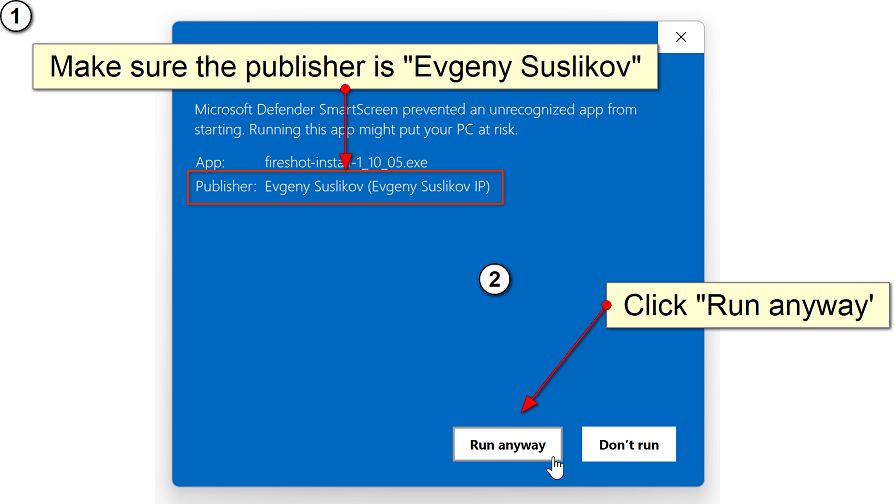
3. Confirm the installation by clicking "Yes". 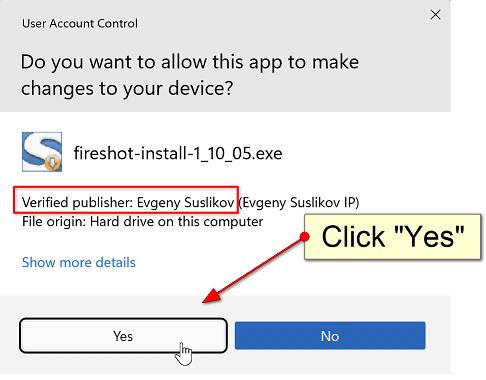 __________________ FireShot Pro Pro Full Webpage Screenshots will be moving to a subscription model soon!
There's a last chance to purchase a Lifetime License and get a 33% discount! - https://getfireshot.com/buy.php |
||
Pages: 1
| Recent topics | Replies | Views | Last Poster |
|
Outline screenshot area ahead of time and take multiple screenshots with it? |
2 | 2167 | |
|
Licence recovery |
1 | 1912 | |
|
How to take screenshot of a top window (not Chrome) ? |
2 | 1860 | |
|
I want the Chinese language version of the software settings |
3 | 1499 | |
|
How to turn off "fireshot" watermark from pdf |
3 | 1818 | |
|
Full page screenshot with Infinite Scrolling |
3 | 2715 | |
|
File Not Found |
3 | 1463 | |
|
Trying to take a screenshot of a website frame |
1 | 1876 | |
|
Can Not Install Applilcation |
3 | 2070 | |
|
Following latest release Unable to capture sidepanel content |
2 | 1694 |