FireShot - Full webpage screenshot tool support forum / FireShot Browser Extension / Bug Reports
Multiple page not working
Pages: 1
| Posted: 26 Jan 2018 22:50 | ||
|
Registered User Currently Offline |
Posts: 10 Join Date: Jan 2018 |
|
|
I posted this over in Premium Support, but as I'm not getting any response over there (over 2 weeks waiting so far), I'm going to post here too.
One of the main reasons I upgraded to Pro was so that I would get multiple page pdf captures, instead of single page pdfs that are 30"+ long that can't be printed. This worked for a little bit when I installed the Pro version, but no longer works. I checked all of the options, and there is an option under Editor Options/General/Confirmations for "create multi-page PDF files" which was set to "Ask." The problem is that it NEVER asks. Then, when I set that setting to "Create automatically," it still doesn't work, and I still giant a giant, single page pdf. I have confirmed that I have the Pro version installed, so that's not the issue. |
||
| Posted: 30 Jan 2018 21:10 | ||
|
|
Administrator Currently Offline |
Posts: 4491 Join Date: Jan 2007 |
|
Hello, do you get different results, if you select "Capture to PDF" and "Capture and Edit "+ Save from the Editor? __________________ FireShot Pro Pro Full Webpage Screenshots will be moving to a subscription model soon!
There's a last chance to purchase a Lifetime License and get a 33% discount! - https://getfireshot.com/buy.php |
||
| Posted: 30 Jan 2018 21:46 | ||
|
Registered User Currently Offline |
Posts: 10 Join Date: Jan 2018 |
|
|
Capture and Edit and then saving actually ended up saving to multiple pages, though it messed with some of the formatting of the page. Obviously I don't want to have to go through that additional step every time, though.
Plugin version: FireShot Pro for Chrome v.0.98.93 OS type: MS Windows 10 Professional, English Version of Browswer: Chrome/Version 64.0.3282.119 (Official Build) (64-bit) Steps: happens EVERY time I “Capture entire page and save as pdf” Webpage URL: ALL |
||
| Posted: 09 Jul 2018 19:53 Last Edited By: Dewey | ||
|
Registered User Currently Offline |
Posts: 1 Join Date: Jul 2018 |
|
| I can verify this behavior in v0.98.93 (pro trial) on Win 7 (64-bit) & Chrome 67.0.3396.99 (64-bit). The only way I was able to see a prompt for a multi-page capture was to use the Capture & Edit mode. Otherwise, I'm not prompted to save multiple pages, nor does the program perform that function automatically, even when the multi-page setting in the settings menu is set to Always. | ||
| Posted: 10 Jul 2018 05:37 | ||
|
|
Administrator Currently Offline |
Posts: 4491 Join Date: Jan 2007 |
|
Hello, we will introduce a Save to PDF dialog in one of the next releases. This should solve this issue. __________________ FireShot Pro Pro Full Webpage Screenshots will be moving to a subscription model soon!
There's a last chance to purchase a Lifetime License and get a 33% discount! - https://getfireshot.com/buy.php |
||
| Posted: 28 Mar 2019 18:30 | ||
|
Registered User Currently Offline |
Posts: 7 Join Date: Dec 2018 |
|
| Have you created a "save to multiple pages" for pdf format yet? If so, can you post how to make such a capture, particularly if there is some setting that needs changed in order to have the option) with screenshots to show the way? I know this used to exist, so not sure what changed, but really need to have it back please. Thanks | ||
| Posted: 30 Mar 2019 22:10 | ||
|
|
Administrator Currently Offline |
Posts: 4491 Join Date: Jan 2007 |
|
At the moment, FireShot decides automatically, if the page should be split into parts - when you choose "Capture and save as PDF".
But there's a little trick: if you choose "Capture and Edit", then save the capture from the Editor, it will ask you, whether you want to split it into pages or not. Hope this helps. __________________ FireShot Pro Pro Full Webpage Screenshots will be moving to a subscription model soon!
There's a last chance to purchase a Lifetime License and get a 33% discount! - https://getfireshot.com/buy.php |
||
| Posted: 03 Apr 2019 06:48 | ||
|
Registered User Currently Offline |
Posts: 7 Join Date: Dec 2018 |
|
|
Thanks, i have a question about your "But there's a little trick: if you choose "Capture and Edit", then save the capture from the Editor, it will ask you, whether you want to split it into pages or not. "
Can you add screenshots that show how to do this? I select "Capture Entire Page and Edit", and that takes me to a page that i assume is the Editor, but when i choose "Save" the drop down choices are "Save As" and "Advanced Save" and "Save All" or "Save Project" - none of which seem to give me the option to split it into multiple pages. Thanks |
||
| Posted: 10 Apr 2019 17:13 | ||
|
|
Administrator Currently Offline |
Posts: 4491 Join Date: Jan 2007 |
Hello, if you choose the option "Save as PDF" in one of these options, FireShot should ask you about this. If not, please check this option in Settings:
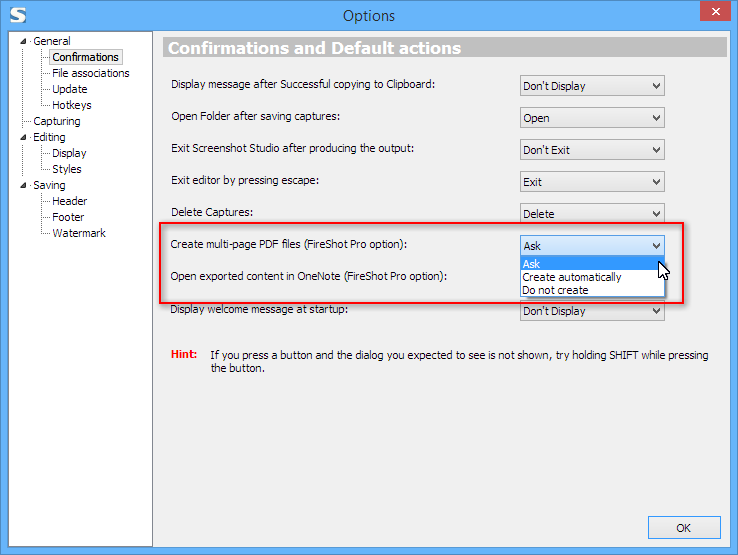 __________________ FireShot Pro Pro Full Webpage Screenshots will be moving to a subscription model soon!
There's a last chance to purchase a Lifetime License and get a 33% discount! - https://getfireshot.com/buy.php |
||
| Posted: 30 Jun 2019 16:26 | ||
|
Registered User Currently Offline |
Posts: 1 Join Date: Aug 2018 |
|
|
error: "out of memory while trying to create jpeg". I get this whenever I capture a page.
Version 0.98.96 Windows 10 latest build Chrome Version 75.0.3770.100 (Official Build) (64-bit) steps to reproduce: Capture entire page and save Website URL: Any URL that has a long page. Example: https://getfireshot.com/using.php |
||
| Posted: 02 Jul 2019 14:56 | ||
|
|
Administrator Currently Offline |
Posts: 4491 Join Date: Jan 2007 |
|
Quote:
error: "out of memory while trying to create jpeg". I get this whenever I capture a page. Version 0.98.96 Windows 10 latest build Chrome Version 75.0.3770.100 (Official Build) (64-bit) steps to reproduce: Capture entire page and save Website URL: Any URL that has a long page. Example: https://getfireshot.com/using.php Thank you for your report. Unfortunately this is limited by your system resources. Try rebooting your PC or freeing some resources to get more free memory. Alternatively, you can save screenshots to PDFs. __________________ FireShot Pro Pro Full Webpage Screenshots will be moving to a subscription model soon!
There's a last chance to purchase a Lifetime License and get a 33% discount! - https://getfireshot.com/buy.php |
||
| Posted: 05 Feb 2021 16:53 | ||
|
Registered User Currently Offline |
Posts: 3 Join Date: Feb 2021 |
|
| I am experiencing the problem with no longer being able to produce multiple page PDF's. No General section showing in options. It is not listed in Confirmations, and it is not given as a save option when I try to capture and edit. | ||
| Posted: 08 Feb 2021 17:42 | ||
|
|
Administrator Currently Offline |
Posts: 4491 Join Date: Jan 2007 |
|
Charlie, please press the SHIFT key when you start capturing to PDF and keep it pressed until you see the dialog. __________________ FireShot Pro Pro Full Webpage Screenshots will be moving to a subscription model soon!
There's a last chance to purchase a Lifetime License and get a 33% discount! - https://getfireshot.com/buy.php |
||
Pages: 1
| Recent topics | Replies | Views | Last Poster |
|
fireshot pro vs advanced fireshot |
1 | 3762 | |
|
How to remove "hold ctrl key down to capture....View Demo/Close" |
1 | 1720 | |
|
Waterfox (firefox clone) question. |
2 | 1700 | |
|
Fireshot Pro Trial expired - cannot get fireshot not pro |
1 | 3028 | |
|
version 98.94 totally broken |
3 | 1624 | |
|
I own PRO. Why do I consistently get a message asking me to buy it? |
2 | 1692 | |
|
FILE SAVING |
1 | 1700 | |
|
How do I NOT capture the menu bar in middle of website screenshot? |
9 | 3282 | |
|
Multiple page not working |
10 | 1770 | |
|
Adding a Watermark on Mac- Firefox |
0 | 2430 |