FireShot - Full webpage screenshot tool support forum / FireShot Browser Extension / Public Support
Save web page screenshots to multipage PDFs / Guardar PDF en varias p·ginas
Pages: 1
| Posted: 12 Oct 2017 12:22 | ||
|
Registered User Currently Offline |
Posts: 2 Join Date: Oct 2017 |
|
|
Since the last update of Firefox, FireShot saves me the large web pages on a single page. With the consequent problem if you want to print. Before the update I subdivided it into several pages, which is much more comfortable. How can I change it?
Desde la última actualización de Firefox, FireShot me guarda las páginas web de gran tamaño en una sola hoja. Con el consiguiente problema si se quiere imprimir. Antes de la actualización la subdividía en varías hojas, lo cual es mucho más cómodo. ¿Cómo puedo cambiarlo? |
||
| Posted: 20 Oct 2017 21:37 | ||
|
|
Administrator Currently Offline |
Posts: 4496 Join Date: Jan 2007 |
|
There's an option in the preferences "Capturing method" - please change it to "Always scroll". Another option is to capture it to Editor, then save it from the Editor.
The next update will automatically switch to the "Capture and scroll" method. __________________ FireShot Pro Pro Full Webpage Screenshots will be moving to a subscription model soon!
There's a last chance to purchase a Lifetime License and get a 33% discount! - https://getfireshot.com/buy.php |
||
| Posted: 21 Oct 2017 10:32 | ||
|
Registered User Currently Offline |
Posts: 2 Join Date: Oct 2017 |
|
| I don't have those options. | ||
| Posted: 25 May 2022 12:05 | ||
|
Registered User Currently Offline |
Posts: 1 Join Date: May 2022 |
|
| Any solution for this issue? I also have the same problem and I don't have those options either. | ||
| Posted: 25 May 2022 14:01 Last Edited By: JK | ||
|
|
Administrator Currently Offline |
Posts: 4496 Join Date: Jan 2007 |
The multipage opiton is a feature of FireShot Pro and it's configured in the following dialog:
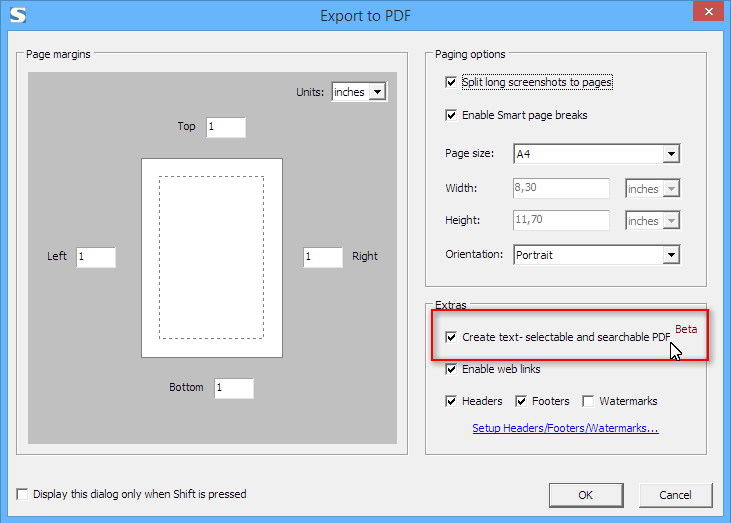
(the red frame is for another comment, please ignore it). __________________ FireShot Pro Pro Full Webpage Screenshots will be moving to a subscription model soon!
There's a last chance to purchase a Lifetime License and get a 33% discount! - https://getfireshot.com/buy.php |
||
Pages: 1
| Recent topics | Replies | Views | Last Poster |
|
Hotkey to creat PDF screen shot - how to set up |
2 | 3123 | |
|
Pro for Chrome: Failed to update: Error executing staged native file |
2 | 1673 | |
|
Option to save taken website screenshot to temp folder |
0 | 2746 | |
|
Capture web page selection and savie to Google Drive |
2 | 1841 | |
|
Reg Key not working with IE installation |
1 | 1719 | |
|
Restore License Key |
0 | 10678 | |
|
Will not save webpage as PDF using Vista and Chrome extension |
3 | 1719 | |
|
Watermark Does Not Work in Pro |
0 | 1667 | |
|
Blank sections int he image with Javascript API |
0 | 1632 | |
|
Full page screenshot does not work? |
6 | 1824 |