Congratulations: FireShot Lite updated!
I think I was using another version of FireShot...
It had more features. Can I get it back?
You can get the installation package here.
Is it safe?
Absolutely! FireShot has always used native code, and we have always treated the security of our 3,500,000+ users very seriously. So you can rest assured that this helper executable is secure and trustworthy.
All your screenshots are stored locally on your PC. FireShot will never send them to web (unless you do this intentionally by asking FireShot to upload screenshots to image hosting servers).
Need performance and more functionality?
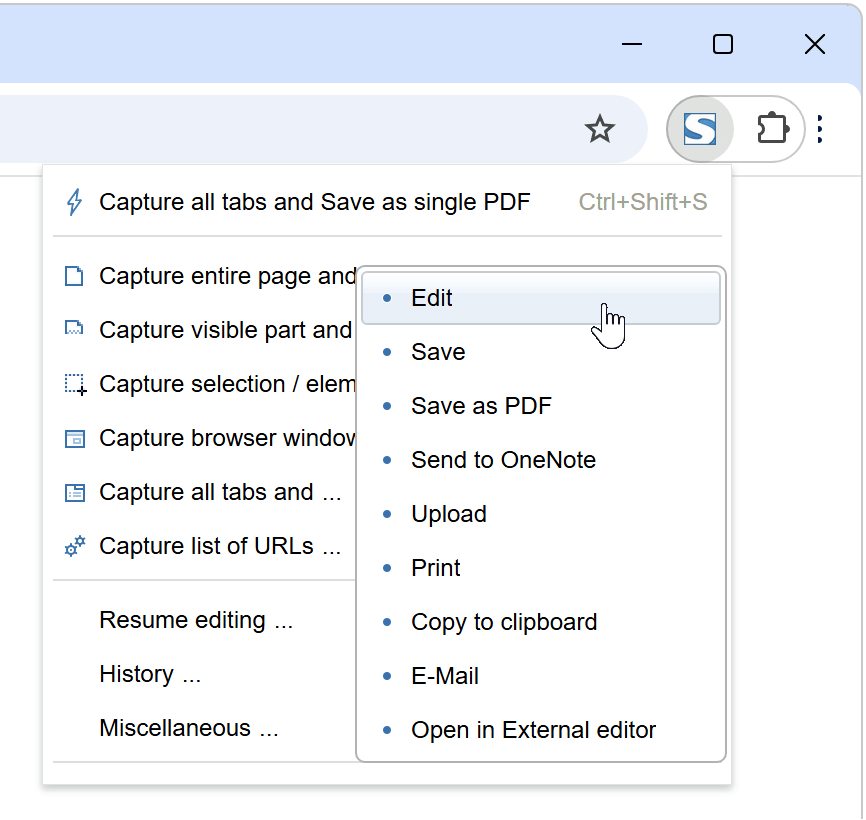
Become more productive using the advanced FireShot Pro features:
- Unlocked "Entire page" mode to capture all tabs or a list of URLs in a batch mode
- Create multi-page PDF files (text-searchable and with direct links)
- Advanced Editor: Undo/Redo, Resize, Crop and Save features
- Advanced capturing features
- Optimized speed and performance
- Printing and Uploading features
- Work with Projects
- Custom headers, footers, and watermarks
- E-Mail support
- Microsoft OneNote support
- Direct Drag&Drop support for Gmail, Dropbox, Google Drive, Sky Drive, iCloud, etc
Need performance and more functionality?
Become more productive using the advanced FireShot Pro features:
- Unlocked "Entire page" mode to capture all tabs or a list of URLs in a batch mode
- Create multi-page PDF files (text-searchable and with direct links)
- Configure PDF page size, orientation
- Choose between single-page and multi-page PDF (including smart splitting)
- Advanced capturing features, selected page elements, inner frames
- Optimized speed and performance
- Custom headers, footers, and watermarks
- E-Mail support
No credit card • Instant access • Cancel anytime
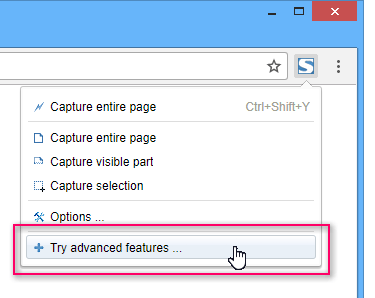
- Display the FireShot's dropdown menu
- Select "Try advanced features"
- Confirm installation
- You're done!
Can I use FireShot with another browser?
Yes! FireShot is provided to Chrome, Edge, Firefox, Internet Explorer, Tor, Brave, Opera, Seamonkey, Pale Moon, Yandex, Vivaldi, and any other Chromium-based web browser, or Mozilla products.
You can get the installation package here.