FireShot - Full webpage screenshot tool support forum / FireShot Browser Extension / Enhancement and Feature Requests
File save location
Pages: 1
| Posted: 16 Nov 2016 14:15 | ||
|
Registered User Currently Offline |
Posts: 1 Join Date: Nov 2016 |
|
|
FireShot 0.98.91
Windows 8.1 Pro Chrome Version 54.0.2840.99 m Up until the latest update when I made a screenshot of a page and click the 'Save as Image' button, the directory to save the file was pre-chosen as the last used one (I make multiple screenshots to store in a given directory and I eventually change it). Now the default directory is always This PC\Downloads\Fire Shot which for me is extremely inconvenient as for every single shot I have to browse through 10 directories to find the correct one. Is there a way to change this to the previous scenario, I did not find such a setting? |
||
| Posted: 21 Nov 2016 05:54 | ||
|
|
Administrator Currently Offline |
Posts: 4500 Join Date: Jan 2007 |
|
Sorry, you have to move your folder into the Downloads folder (or make a symbolic link). There's nothing to do with that - Google is deprecating Flash, so this is the only way to save screenshots now. __________________ FireShot Pro Pro Full Webpage Screenshots will be moving to a subscription model soon!
There's a last chance to purchase a Lifetime License and get a 33% discount! - https://getfireshot.com/buy.php |
||
| Posted: 08 Oct 2018 18:17 Last Edited By: bobwms88 | ||
|
Registered User Currently Offline |
Posts: 3 Join Date: Oct 2018 |
|
| x | ||
| Posted: 17 Apr 2025 00:40 | ||
|
Registered User |
Posts: 6 Join Date: Aug 2019 |
|
| Regarding Where to Save file... It's 2025, 04/16/25. Has this been fixed or has anything changed since this 2016 post about where to save file? I have Fireshot pro latest update, and would like to have the option of being asked where to save file when Fireshot Pro captures a page. (Using FF or Chrome or others) & Windows 10 Pro | ||
| Posted: 17 Apr 2025 03:43 | ||
|
|
Administrator Currently Offline |
Posts: 4500 Join Date: Jan 2007 |
This has never been a problem on Windows + FireShot Pro. You just need to re-enable all hidden dialogs:
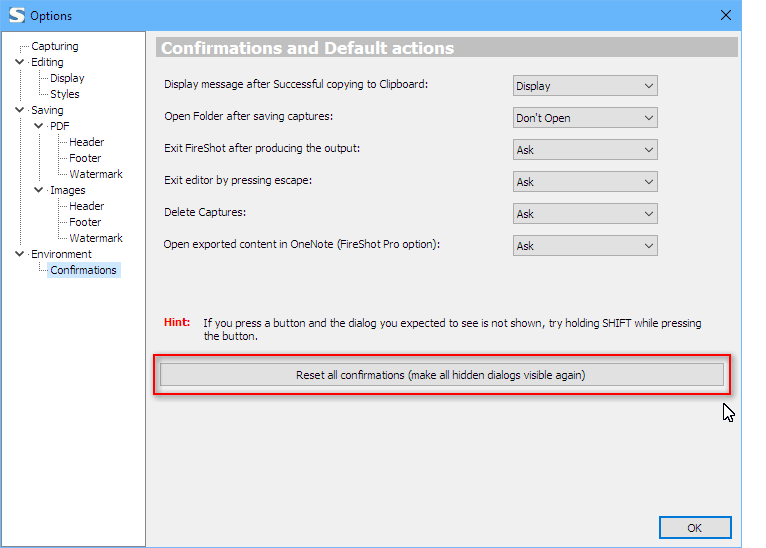 __________________ FireShot Pro Pro Full Webpage Screenshots will be moving to a subscription model soon!
There's a last chance to purchase a Lifetime License and get a 33% discount! - https://getfireshot.com/buy.php |
||
| Posted: 30 Apr 2025 20:51 | ||
|
Registered User |
Posts: 6 Join Date: Aug 2019 |
|
|
04/30/25
My apologies, my problem was due to the way I navigated folders, sub-folders, etc., up and down with the screenshots I was saving. All solved, and thanks. |
||
Pages: 1
| Recent topics | Replies | Views | Last Poster |
|
Display Watermark |
4 | 1624 | |
|
Pro License from Chrome |
1 | 3874 | |
|
Not allowing screenshot Chrome extension to run |
1 | 1749 | |
|
FireShot extension not working on Firefox |
5 | 1614 | |
|
Not working on any http://1337x.to page |
0 | 5629 | |
|
How to remove parts out a chrome screenshot |
2 | 1876 | |
|
How to capture a selection in chrome? |
3 | 1751 | |
|
Ho do I get the concatenated option to work with email (outlook)? |
6 | 1740 | |
|
FireShot deactivated - Firefox .2 |
1 | 1780 | |
|
Pro Version for Chrome? |
17 | 1833 |