How to enable Fireshot API.
Abstract: this short how-to will demonstrate how to enable FireShot API.
Step 1: Open the Options dialog:
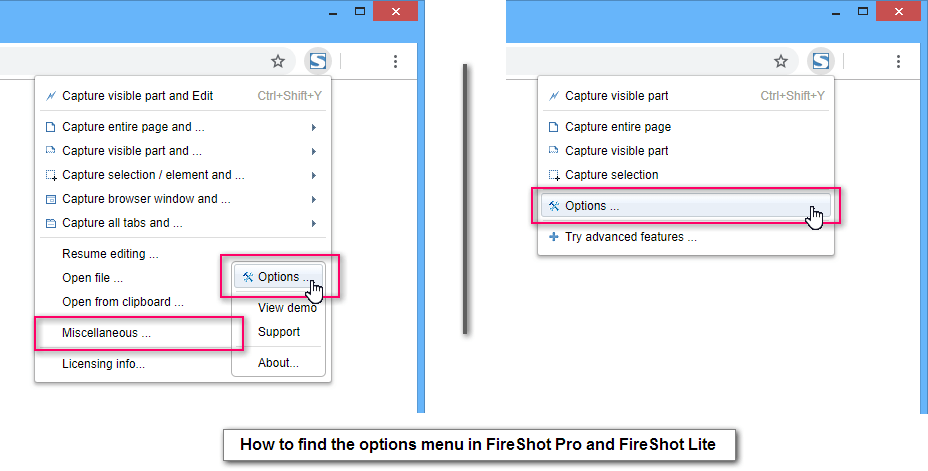
Step 2: Locate the "FireShot API" checkbox and check it:
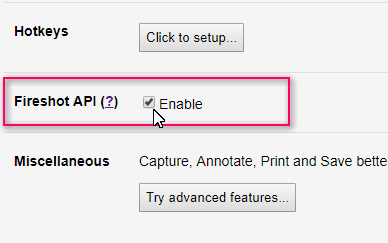
Step 3: Click "Save and close" to close the Options:
Step 4: Confirm permissions:
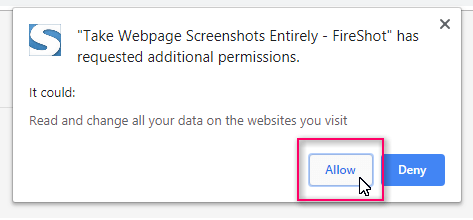
Step 5: Once you've enabled the API, please manually reload all the open tabs.
This is just a one-time action: all new tabs will be enabled for the API automatically.