FireShot - Full webpage screenshot tool support forum / EasyCaptures support / Support, bug reports, feature requests, etc.
Fireshot doesn't accept save files other than PNGs
Pages: 1
| Posted: 21 Sep 2023 16:15 | ||
|
Registered User Currently Offline |
Posts: 3 Join Date: Sep 2023 |
|
|
Hi!
No matter what kind of file format type I set as the preferred to output, Fireshot only saves the shot as PNG. It's happening on Brave browser / Windows 10 Pro 64 bits. Curious thing is that the same Fireshot, on the same machine, same Pro License, looks to work just fine if you use it from Chrome, Firefox and Edge. Is there someone who could help me to make it accept to output JPGs files from Brave? |
||
| Posted: 22 Sep 2023 02:48 Last Edited By: JK | ||
|
|
Administrator Currently Offline |
Posts: 4165 Join Date: Jan 2007 |
|
Hello. How does the FireShot menu look on Brave? How do you save it (step-by-step description)? __________________ FireShot Pro Pro Full Webpage Screenshots will be moving to a subscription model soon!
There's a last chance to purchase a Lifetime License and get a 33% discount! - https://getfireshot.com/buy.php |
||
| Posted: 22 Sep 2023 12:43 | ||
|
Registered User Currently Offline |
Posts: 3 Join Date: Sep 2023 |
|
|
Hi!
Brave 1.58.129 Chromium: 117.0.5938.88 (official version) 64 bits Windows 10 Pro 64 bits version 22H2 OS compilation 19045.3448 Windows Feature Experience Pack 1000.19044.1000.0 Well, the FireShot menu looks on Brave the same as in other browsers (with License Information included). I save it clicking Miscellaneous ==> Options ==>Editor's Options ==> Click to configure ==> Saving ==> Setup file format to drag & drop ==> Specify output file format ====> JPEG ====> Compression Quality 85 ====> OK Am I doing anything wrong? Thanks a lot! |
||
| Posted: 25 Sep 2023 08:04 | ||
|
|
Administrator Currently Offline |
Posts: 4165 Join Date: Jan 2007 |
|
Hello. There's pretty much room for confusion. The option you're using is for dragging out the captures from Editor to another program. If you want to save the captures to disk, you use the command "Save", which provides a "Save as dialog", where you can choose one of the format options (PNG/JPEG/BMP/GIF/PDF).
If you don't see the dialog, please either reset all hidden dialogs using this button: 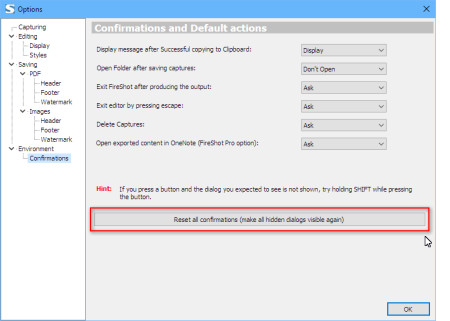
OR press a SHIFT key next time you launch the FireShot command and keep it pressed until you see that dialog. __________________ FireShot Pro Pro Full Webpage Screenshots will be moving to a subscription model soon!
There's a last chance to purchase a Lifetime License and get a 33% discount! - https://getfireshot.com/buy.php |
||
| Posted: 25 Sep 2023 13:38 | ||
|
Registered User Currently Offline |
Posts: 3 Join Date: Sep 2023 |
|
| Thanks a lot. Solved. | ||
Pages: 1
| Recent topics | Replies | Views | Last Poster |
|
Fireshot Pro in Edge Chromium seems to be missing bluring a selection. |
11 | 518 | |
|
Remove "Captured By...." |
3 | 397 | |
|
Latest version that runs on Pale Moon? |
2 | 334 | |
|
Capture Quality |
1 | 347 | |
|
The image stretches |
1 | 353 | |
|
No save dialogue |
1 | 370 | |
|
Не работает установщик FireShot 1.12.18. Не устанавливается на компьютер |
3 | 380 | |
|
Cannot capture full page |
2 | 393 | |
|
Activated license but nor FireShot Pro |
1 | 430 | |
|
Since update I can't save file |
1 | 391 |