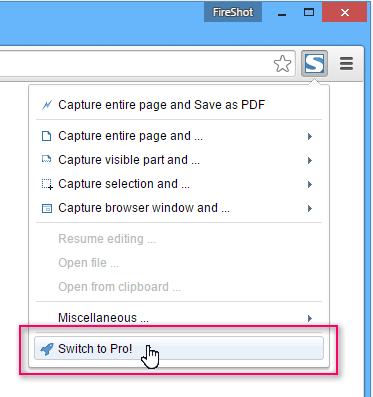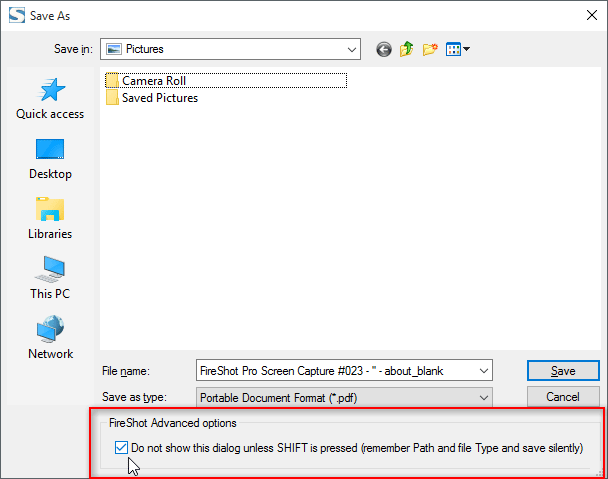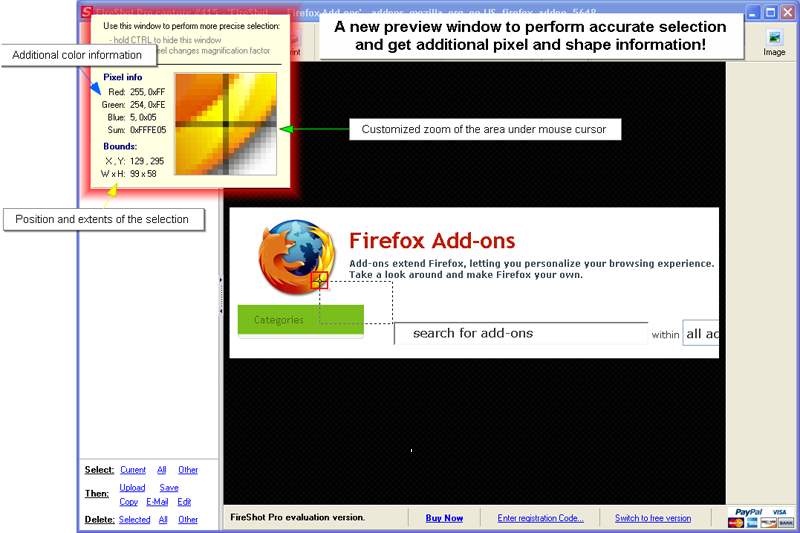2.1.1 release highlights.
Meet History.
Stay Organized with FireShot's new Screenshot History feature.
With easy search functionality, finding and managing your screenshots is easy. Open, re-save, and organize your captures seamlessly — nothing is ever lost..
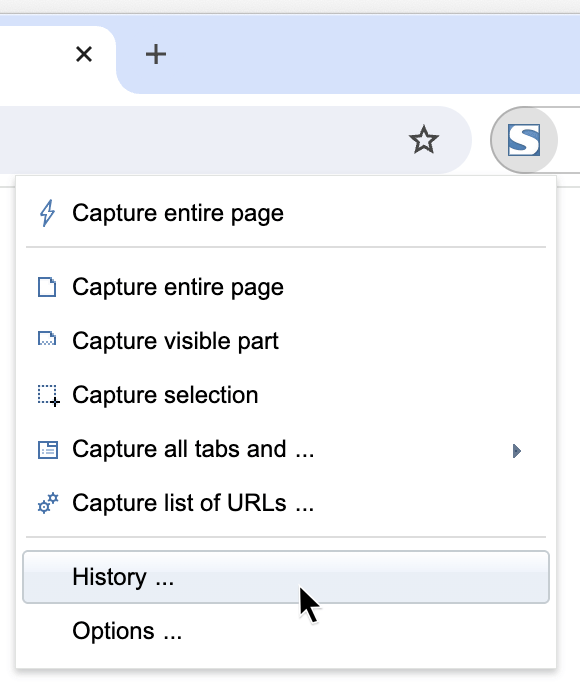
Additionally implemented/fixed:
- Advanced selection tools for capturing web page snippets.
- Added configurable time limit for taking a page capture.
- Fixed a problem with printing large screenhosts in FireShot Pro.
- Fixed error when screenshots could not be sent to an email client in FireShot Pro.
- Fixed an issue where pages containing hidden characters could not be saved.
- Changed screenshot sound.
1.12.17 release highlights.
Meet Batch mode.
Specify a list of web addresses for the pages you want to capture.
FireShot will automatically load each page and capture it either as an image or as a PDF.
Sit back and relax with a cup of coffee while FireShot does the work for you!
Additionally implemented/fixed:
- Additional info such as page title, source link and creation time is now stored in PDFs.
- For long single-page PDFs added compatibility with the Adobe products.
- Fixed a problem with the size of the Thumbnails panel in the Editor.
- Improved exception handling.
- Fixed Incognito mode problem in Chrome.
1.11.25 release highlights.
Introducing Full 64-bit support.
The 64-bit mode provides better performance and allows capturing and editing longer screenshots.
This feature can still have some glitches, so please feel free reaching us via our support forum if it works improperly.
Additionally implemented:
- The "Capture all tabs" feature can now be configured via Options to capturing only visible parts of the pages.
- Added capture progress indicator.
- Added transparency support for PNGs assigned to headers/footers/watermarks.
- Added hotkey support to the Entire/Visible/Selection modes for the ".. and Save" command.
- Fixed incorrect handling of screenshots when the height is more than 10000 pixels.
- Fixed access violations during printing ("Printer is not currently printing") and uploading.
- Fixed memory issue when the page is saved to PDF in a single-page mode with a custom width.
- Fixed incorrect domain name inclusion in templates.
- Fixed a bug during capturing all tabs, when some tabs were missing in the output.
- Better iframes handling.
- Better handling of sticky and fixed elements while page is scrolled.
- Better handling for HTML elements being collapsed when scrolled.
- The command "Capture selection" provides a minimum handling of fixed and sticky elements to allow capturing exactly is what is shown on the page.
1.11.10 release highlights.
Introducing Full 64-bit support.
The 64-bit mode provides better performance and allows capturing and editing longer screenshots.
This feature can still have some glitches, so please feel free reaching us via our support forum if it works improperly.
Additionally implemented:
- The "Capture all tabs" feature can now be configured via Options to capturing only visible parts of the pages.
- Added capture progress indicator.
- Fixed access violations during printing ("Printer is not currently printing") and uploading.
- Fixed memory issue when the page is saved to PDF in a single-page mode with a custom width.
- Fixed incorrect domain name inclusion in templates.
- Fixed the bug during capturing all tabs, when some tabs were missing in the output.
- Better iframes handling.
- Better handling of sticky and fixed elements while page is scrolled.
- Better handling for HTML elements being collapsed when scrolled.
- The command "Capture selection" provides minimum handling of fixed and sticky elements to allow capturing exactly is what is shown on the page.
1.10.05 release highlights.
Introducing Frames support.
If the content of a page element is bigger than its size, FireShot Pro will detect that and capture it entirely.
Additionally implemented:
- Better support for HiDPI monitors.
- Better handling aborting the capturing process with the "Stop capturing" command.
- Fixed memory leak when the web capture is exported to OneNote.
- Added week day and month name support to templates.
- Capturing infinite web pages can be optionally enabled/disabled.
0.99.15 release highlights.
- Fixed page freezing while capturing.
- Fixed "Stop capturing" problem.
- Fixed Japanese and Chinese text input.
- Better handling errors in the customized output path.
- Fixed wrong filename generation from templates (missing some parts of the template).
0.99.01 release highlights.
Introducing Infinite Scrolling support.
With FireShot Pro you no longer need to manually scroll down web pages before capturing.
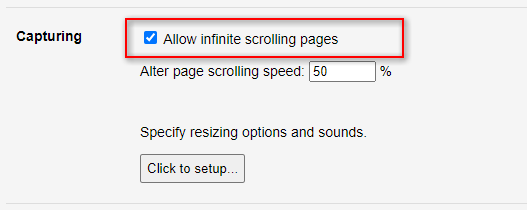
Additionally implemented:
- Optimized PDF file size.
- Better Facebook screenshots.
- Fixed Japanese text input.
0.98.98 release highlights.

Introducing Text-Searchable PDFs
No need to run OCR to capture full web pages and save them to text-searchable PDFs. Use FireShot Pro!
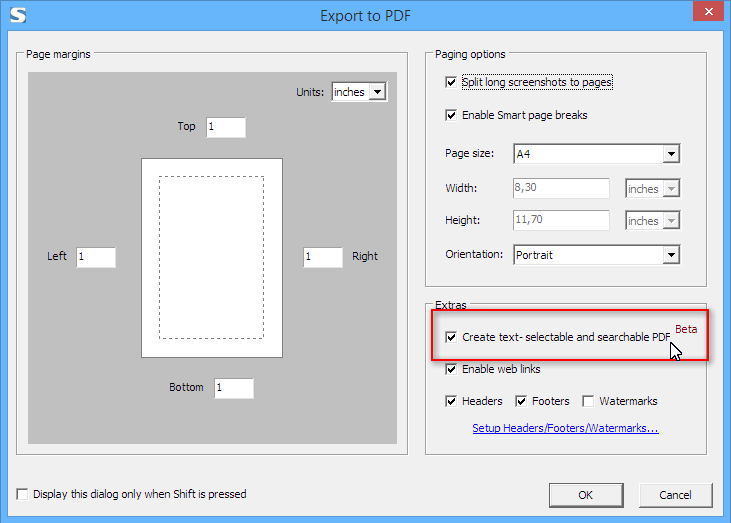
Additionally implemented:
- New Save to PDF dialog. Customize page headers, footers and watermarks, page size and smart page breaks.
- Added new locales.
- Fixed FTP filename encoding.
- Added PDF Page Number field to header/footer/watermark template.
- Fixed an issue, when FireShot added attachments to all new GMail emails.
- Improved performance.
0.98.97 release highlights.
The new Microsoft Edge is now available for downloading here: Get new Microsoft Edge.
Additionally implemented:
- Improved capturing of complex web pages. (Available in FireShot Pro).
- Afrikaans, Arabic, Catalan, Finnish, Gujarati, Hungarian, Malay, Romanian, Sinhalese, Slovak, Slovenian, Swedish, Telugu, Thai, Turkish, and Vietnamese Locales.
- Improved capturing for the websites having special scripts for blocking screen capture tools.
- Fixed autoscroll when selection is being captured.
- Fixed FireShot API support in Firefox (https://getfireshot.com/api.php).
- Added ImgBB uploader (Available in FireShot Pro).
- Fixed Flickr uploader (Available in FireShot Pro).
- Improved export to Email (added configurable Subject, To and From, available in FireShot Pro)
0.98.96 release highlights.
The Lite version has been officially tested and approved by Microsoft and is now available for instalation in Microsoft Store.
Additionally implemented:
- Added Chech, Greek, Galician, Indonesian, Arabic, Italian, Korean, Norwegian, Dutch, Polish, and Ukrainian languages.
- Doesn't require the permission to access getfireshot.com anymore.
- Added the %e wildcard to the filename template to include a domain name into the name of file.
- Better handling of the fixed elements during the capture process.
- Improved "Save screenshot" page for the Lite version.
- Fixed bug with the "Capture all tabs" feature. (Available in FireShot Pro)
0.98.95 release highlights.
- Added Pale Moon 27+ support.
- Better support for captures in Adwords, Analytics, Ebay, and some other web pages.
- Hyperlinks can be assigned for Headers and Footers in PDFs. (Available in FireShot Pro)
- Added Brasil locale
- Added PDF file size optimization. (Available in FireShot Pro)
0.98.94 release highlights.
- Added Firefox 57 support.
- Added Windows XP and Vista support for Chrome users.
- Improved handling of sticky elements, when captured.
0.98.93 release highlights.
- FireShot for Desktop was made optional for the Firefox 64-bit users (you can enable it from the options).
- Added auto-scrolling for the area selection tool.
- Fixed the bug in Firefox, when FireShot was unresponsive, when the button was missing in the navigation toolbar.
- Fixed the bug in Chrome, when web pages did not capture entirely (no scrolling).
- Fixed Japanese locale.
- FireShot API now works in frames.
0.98.92 release highlights.
Use FireShot to send screenshots via Gmail
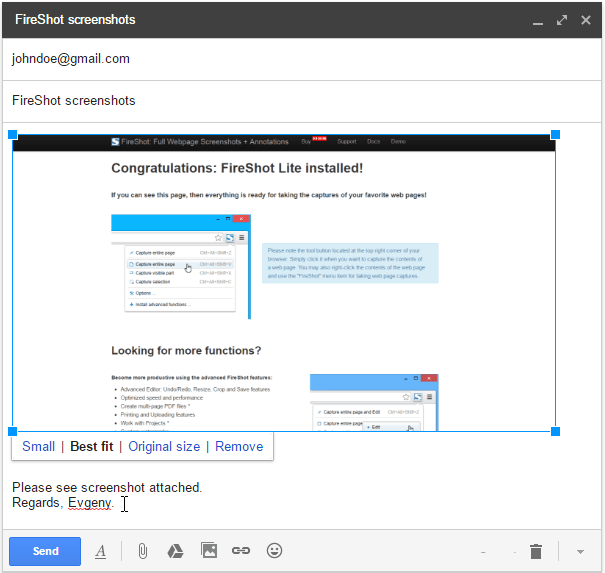
Additionally implemented:
- Added Firefox 64 bit support
- Improved export to OneNote
- Improved capturing of Facebook pages
- FireShot Lite in Chrome: users can create multiple tabs holding captures
- Chrome: added optional integration into context menu, added hotkey support
0.98.91 release highlights.
- The privilege, that caused Google Chrome to throw warning about FireShot trying to 'Read and modify all your data on all websites you visit', was made optional. If you're using the command "Capture all Tabs", you'll be asked for it.
- Fixed hangup in the "Capture all tabs" cycle.
- FireShot API needs to be explicitly switched ON in the Options.
0.98.89 release highlights.
Hold the CTRL button while making selection to make a square.
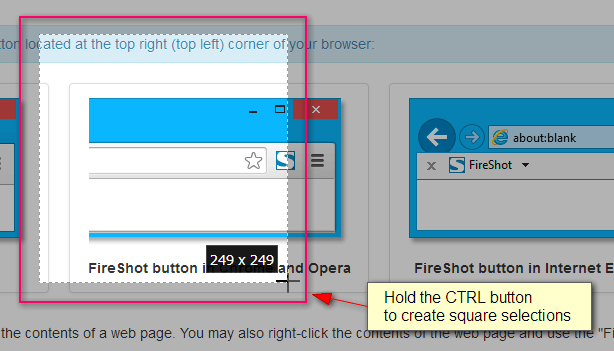
Additionally implemented:
- Better quality for the long captures when exported to OneNote.
- Better PDF quality (no blurring when zoom factor is 100%).
- Fixes for the 0.98.88 update, when many grabs occurred.
- Chrome fix for capturing the file:// URLs
- Chrome captures in Device Emulation mode available
0.98.88 release highlights.
- Added multiprocess support for Firefox 48 and later versions
- Links in annotations are automatically converted to links in PDF
- Fixed rendering for annotations containing the "&" symbol
0.98.87 release highlights.
- Improved capturing scrolling elements feature.
- Capture specific web page elements and SCROLLING content with CTRL (instead of SHIFT).
0.98.85 release highlights.
Capturing specific web page elements and SCROLLING content in FireShot using the CTRL key.
Additionally implemented:
- Windows Vista Save dialog.
- Some fixes in generating links for the PDF files.
"Capture all Tabs" meets Firefox!
This feature was inroduced first in Chrome, and we received a lot of requests to implement it for Firefox.
Now you can Capture all your tabs in one click, and you're free to choose any standard option.
This feature was created for the FireShot Pro users.
Hurry up, we're on SALE!
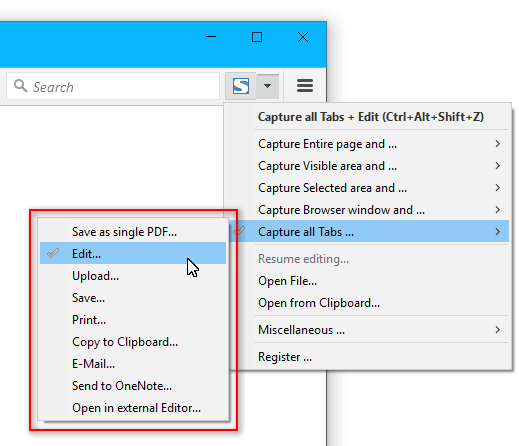
"Do not show this dialog..." — saving your precious time.
FireShot was designed to save you from actions, that can be done automatically.
Setup destination folder, and use the checkbox in the bottom part of the Save Dialog. FireShot will not display this dialog anymore (unless SHIFT is pressed).
No questions, no dialogs. Screenshots are made silently in just one click.
This feature was created for the FireShot Pro users.
Yes, we're still on SALE!
What about my Lite edition of FireShot?
No worries, we've done a lot to make it better:
- Added Firefox 43 and Chrome 48 support.
- Firefox menu redesigned.
- Added Czech translation.
- Thunderbird attachments fix.
- Changed how FireShot notifies about update in Firefox.
0.98.77 release highlights.
Save multiple Editor windows to single PDF (FireShot Pro).
We have already introduced the ability to capture all tabs into single PDF file in the previous 0.98.76 release.
Now we improve our PDF tool set with one more useful feature.
Select captures from the list and perform the command "Save to single PDF" to get single PDF file containing all the captures.
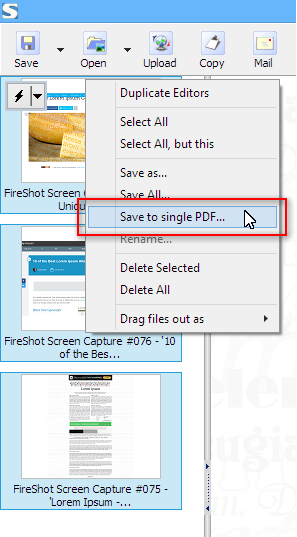
Additionally implemented:
- Added support for Firefox 40.
- Better scrolling support in the Editor when the objects are selected/dragged/resized.
- Better resizing quality for the objects containing images
- Some small bugfixes and GUI improvements.
0.98.76 release highlights.
1. Capture all tabs to single PDF (FireShot Pro)
Load as many tabs as you need and then let FireShot Pro create one PDF file from the contents of these tabs.
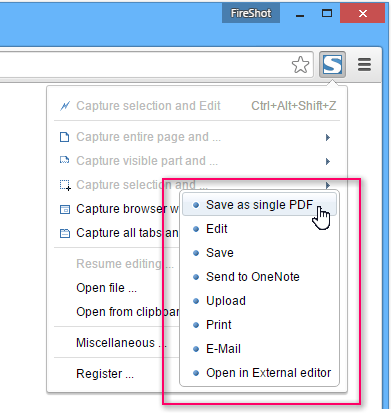
Additionally implemented:
- Duplicate Editor and Create new Editor from Clipboard functionality (FireShot Pro)
- Save incredibly long captures directly to PDF. No more 'out of memory' errors. (FireShot Pro)
- Added an option to choose, which capturing method should be used by FireShot.
- Fixed bug when nothing could be captured if the button did not exist on the Navigation Panel.
0.98.75 release highlights.
1. Drag captures directly from the Editor to any application or folder (FireShot Pro)
Select captures from the list and drag them to any folder, Gmail, Dropbox, WordPress, or any other application that supports Drag&Drop to instantly export your screenshots.
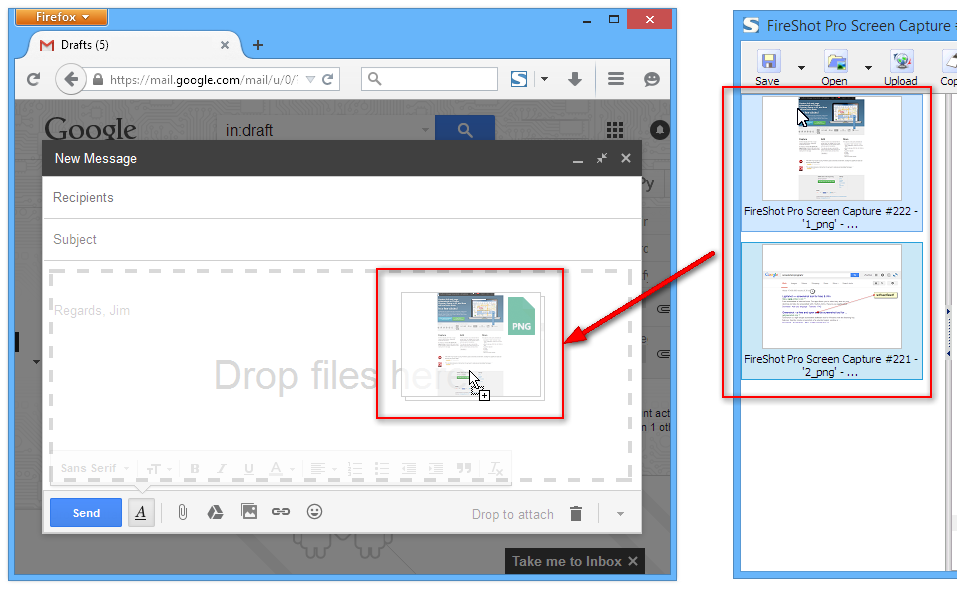
Additionally implemented:
- Duplicate Editor and Create new Editor from Clipboard functionality (FireShot Pro)
- Save incredibly long captures directly to PDF. No more 'out of memory' errors. (FireShot Pro)
- Added support for Firefox 38 and Seamonkey 2.35
- Added an option to choose, which capturing method should be used by FireShot.
- Fixed bug when nothing could be captured if the button did not exist on the Navigation Panel.
0.98.72 release highlights.
- Custom header and footer (templated or images) can be assigned to each capture
- Fixed option "Capture all tabs". Did not work properly when first tab was active.
0.98.70 release highlights.
- Introducing FireShot Lite for MacOS, Linux and Windows 64 bit
- Added support for Firefox 37 and Seamonkey 2.34
- Better DIV elements capturing in Pro
0.98.68 release highlights.
- Added Firefox 36 and Seamonkey 2.34 compatibility (AMO version)
- Improved user experience with High DPI settings
- High DPI captures released (FireShot Pro)
- Fixed memory leak bug
0.98.66 release highlights.
- Added support to Firefox 37 and Seamonkey 2.34
0.98.65 release highlights.
- Better Firefox 35 and Seamonkey 2.32 support (update to FireShot Pro 0.98.66 for getting compatibility up to Firefox 37)
0.98.64 release highlights.
- Added Italian translation (thanks to Styb)
- Fixed saving options bug when the dialog was opened from the Addons page
- Added support to Firefox 36, Seamonkey 2.33, Thunderbird 33
0.98.63 release highlights.
- Added support to Firefox 33, Seamonkey 2.30, Thunderbird 31.1
- Fixed issues with preferences in Firefox v32, v33, etc
- Better Outlook, Gmail and scrolling DIV's support introduced in FireShot Pro
0.98.59 release highlights.
- Improved OneNote export dialog: send to currently viewed page, send to new page, send to existing page.
- Added "Do not enlarge image" option to the preferences
- Fixed broken preferences issue
- Added Flickr HTTPS support
0.98.56 release highlights.
Introducing OneNote support! (FireShot Pro version)
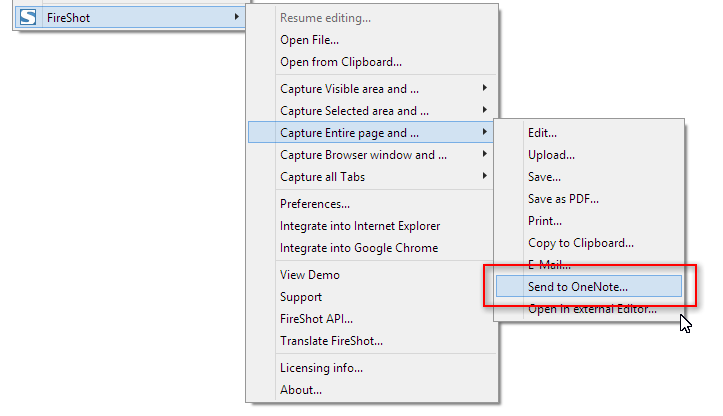
Other improvements:
- Supporting Opera browser!
- Explorer windows are being reused when the output folder is opened
- Some stability fixes
- Added Turkish language support for Firefox
0.98.55 release highlights.
- FireShot reuses the Explorer windows when it opens the folders containing the output files.
0.98.54 release highlights.
- High DPI support in Firefox
- Better capturing in Firefox for high DPI and Zoom Levels
- Improved scrolilng area detection routine
- Better clicks filtration in the Editor
- Fixed bug when the status bar was captured in Firefox
0.98.53 release highlights.
- Added support for Firefox 29 and Chrome 35
- Better error handling for the Print dialog
- The content that is added dynamically when the page is scrolled (like Facebook does) is captured correctly in Chrome.
0.98.52 release highlights.
- Added support for Firefox 28
- Capturing scrolling content in Frames, IFrames and scrolling DIVs
- Better capturing in Internet Explorer
0.98.47 release highlights.
- Added support for Internet Explorer 11, Firefox 27, Chrome 32, Seamonkey 2.25 and Thunderbird 24
- Now works in Windows 8.1
- Better capturing in Chrome browsers
0.98.40 release highlights.
Introducing multipage printing! (FireShot Pro version)
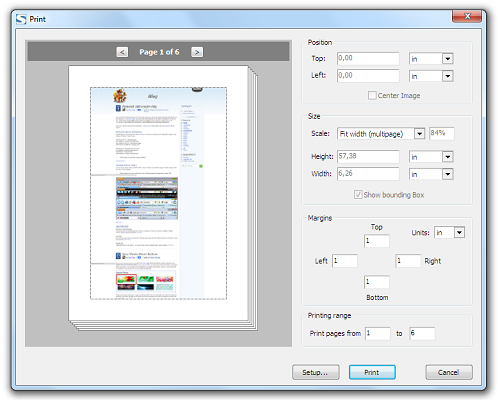
Other improvements:
- Implemented Multipage saving to PDF (FireShot Pro version)
- Implemented Area selection in IE, improved in Chrome and Firefox
- Added support for sending captures directly to Outlook and Thunderbird
- Max auto-created file name length can be limited in the options
- Uploads to Twitter fixed
0.98.38 release highlights.
- Added support for Firefox 22, Chrome 28, Seamonkey 2.19
- Fixed impossibility to use diacritics
- Added context menu to the captures list in the Editor
- Browser window is captured correctly when maximized
0.98.35 release highlights.
- Fixed capturing issues for Outlook and Gmail
0.98.34 release highlights.
- Added support for Firefox 21, Chrome 27 and Seamonkey 2.17
- Added Russian, German, French, Spanish, Japanese and Chinese translations to Chrome
- Fixed Facebook pages capture bug
0.98.31 release highlights.
- Added support for Firefox 19, Chrome 25, Seamonkey 2.16 and Thunderbird 19
- Fixed crashing FireShot when there was not enough memory to handle the web capture
- Twitter authorization fix
0.98.28 release highlights.
- Added support for Firefox 18, Internet Explorer 10, Chrome 24, Seamonkey 2.15 and Thunderbird 18
- Some minor GUI changes (disabled icons in Firefox status bar by default, Close Project menu item)
0.98.27 release highlights.
- Added support for Firefox 17, Seamonkey 2.14 and Thunderbird 17, Chrome 23
0.98.26 release highlights.
- Fixed "Failed to get access to folder" bug when the capture is sent by email or opened in external editor
0.98.24 release highlights.
- Resize and Crop tools implemented
- Redesigned top toolbar in the Editor
- Implemented support for Chrome FireShot API
- Fixed bug when sites like Twitter and Facebook with fixed elements at the top were captured incorrectly.
- Click numbers to change their order
0.98.19 release highlights.
- Added support for Firefox 16, Seamonkey 2.14 and Thunderbird 16, Chrome 22
- Enjoy uploading to Twitter, Facebook, Flickr, Picasa, Imageshack, custom HTTP and FTP servers
- Some stability fixes (thank you, bug-reporters!)
0.98 release highlights.
- Added support for Firefox 15, Seamonkey 2.12 and Thunderbird 15
- FireShot hotkey can be configured via preferences
- Some stability fixes (thank you, bug-reporters!)
0.97 release highlights.
- Fix for Google Chrome 17+ (FireShot crashed when entire page was captured)
- Added support for Firefox 11, Seamonkey 2.8 and Thunderbird 11
- FireShot now captures applets
- Fixed adding file extensions twice bug
- Improved area selection algorithm
- FireShot API warnings can be optionally switched off
0.96 release highlights.
- Fixed problem with Chinese characters support
- Added support for Firefox 10, Seamonkey 2.7 and Thunderbird 10
- Uploads history with all links stored is now available:
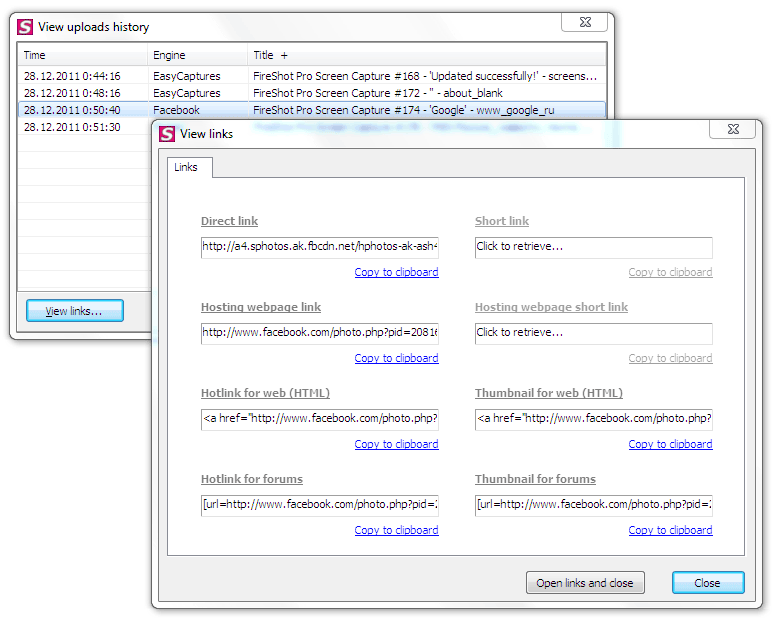
0.95 release highlights.
- Fixed opening folder after each save bug
- Added support for Firefox 9, Seamonkey 2.6 and Thunderbird 9
0.94 release highlights.
- Added Save as PDF feature - capture webpages directly to PDF!
- Fixed Capture all Tabs feature
- Added support for Firefox 8, Seamonkey 2.5 and Thunderbird 8
0.93 release highlights.
- Added Firefox 7, Thunderbird 7 and Seamonkey 2.4 support
- The captures can be uploaded to Facebook
- Improved work with selections
- Configurable blur intensity
0.92 release highlights.
- Added Firefox 6, Thunderbird 5,6 and Seamonkey 2.x support
- Improved selection tool
0.91 release highlights.
This update makes FireShot compatible with Firefox 5.
- Enhanced Flash capturing technique.
- FireShot API is now FREE and does not need the API key to be issued and used.
0.90 release highlights.
FireShot 0.89 crashed very often. This release implements stability fix caused by FS-0.89 incompatibility with Firefox.
- Custom HTTP uploads were extended by regular expressions support. Now it's really easy to set up the uploads almost to any image hosting server!
0.89 release highlights.
This release fixes some issues caused by upgrading from Firefox 3 to Firefox 4.
- Fixed problem when Flash movies did not capture in Firefox 4. A new algorithm has been intoduced and now FireShot captures all flash movies.
- FireShot "S" button is now available in Firefox 4.
0.88 release highlights.
- Introducing FireShot for Google Chrome.
- Added Portuguese and Svedish locales for Mozilla.
- Feature "Capture selected area" implemented.

0.87 release highlights.
- Added Firefox 4.x support.
- Added Thunderbird 3.x support.
- Added SeaMonkey 2.x support.
0.85 release highlights.
- Unicode support improved.
- New Flash capturing algorithm (captures without pauses and forced rewinds).
- Custom text and bitmap watermarks support.
- FireShot API update. Create captures by FireShot and convert them into BASE64 encoded strings for further processing by custom scripts. Click to quick demo.
- New Upload dialog. Uploads to Flickr, Google Picasa, ImageShack, custom FTP and HTTP are now supported (implemented in FireShot Pro).
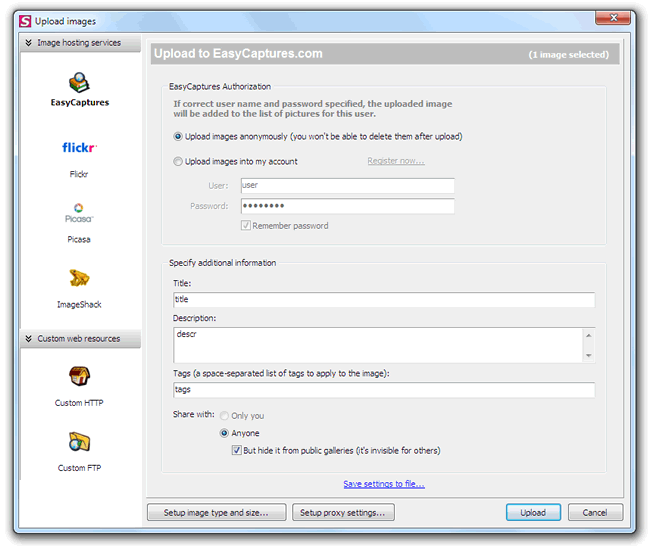
- Uploads to EasyCaptures can be done without registration.
- Uninstall feature in Internet Explorer.
0.81 release highlights.
- Added Unicode support.
- New Upload dialog. Uploads to Google Picasa, ImageShack, custom FTP and HTTP are now supported (implemented in FireShot Pro).
- Uploads to EasyCaptures are anonymously allowed.
- Fixed some GUI leaks.
- Fixed error "Failed to get access to folder" in Internet Explorer.
- Uninstall feature in Internet Explorer.
0.80 release highlights.
- Added renumbering dialog.
- Capture browser window featurealso known as browsershot implemented in FireShot Pro
- Added new locales.
- Fixed bug with text properties in Vista.
- Fixed number rendering bug.
0.78 release highlights.
- FireShot API implemented (capturing web pages using JavaScript). For a quick example click this link for capturing this webpage and opening the editor.
- The number used when filename is created can be optionally padded with zeroes
- Added chineese and vietnamese locales
- The plugin for IE lead to A/V when second tab was opened
- Enhanced selection algorithm
0.77 release highlights.
- This is a fix to 0.76 version that contained a bug preventing users from saving the capture to specified path.
0.76 release highlights.
- Added Thunderbird support!
- 10 last saved paths are remembered.
- Libraries are not packed anymore (bigger size, but less probability to be detected as malware).
0.69 release highlights.
- Support for Firefox 3.1 (up to Beta 3).
- Support for Internet Explorer 8.
- GMail full page capture implemented.
- Copy to Clipboard with multiple selected screenshots implemented.
- User settings and registration data will not be deleted upon update. Please do not report this bug prior to the next update.
- Zoom window initial position fix.
0.68 release highlights.
- Additional arrows for text fields implemented.
- Complex selections are available. Use Shift and Alt while defining regions.
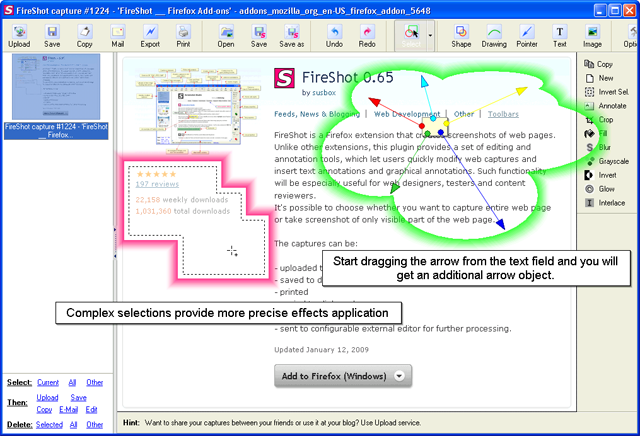
- Added Finnish translation.
- Reverted to the old scheme of flash capture (users can call up the right data during the "flash capture delay" period).
- Some UI improvements.
- Some pixels could be stolen from the right and the bottom of the picture at the export.
- Removed compression from fsaddin.dll that possibly caused some A/Vs to detect is as a malware.
0.65 release highlights.
- FireShot is now fully portable and can be run from USB Flash.
- All opened tabs can be captured in one click.
- Last used Freehand Pen color and size is now remembered.
- Page title could be automatically added to the bitmap when grabbed.
0.63 release highlights.
- Improved rendering speed.
- Improved stability.
- Added Korean and Portuguese (Brazilian) translations.
- Uploaded Images are now sent to http://easycaptures.com
- Fixed Editor window behaviour after uploading.
0.61 release highlights.
- Create a selection into the Editor, then press Ctrl+C. Now it's in your clipboard. Press Ctrl+V and paste it.
- FireShot became closer for non English-speaking users: added Russian, Danish, Dutch, French, German and Polish locales.
0.60 release highlights.
Create selections precisely with new window!
Ever wanted to create an accurate selection or get additional color information about html elements?
Printing of more than one document at a time.
Now you can print to Acrobat Distiller and get multi-page referencing documents.
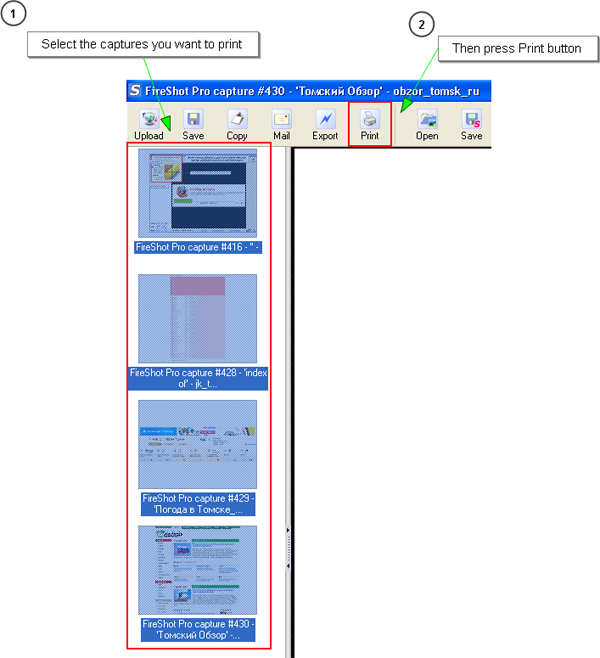
What's new in 0.59 release?
Now FireShot can print!
Just select menu item "Capture ... and Print", customize printing settings and send your web pages to printer! With FireShot it has never been so easy to get "hard" copies of webpages on paper.
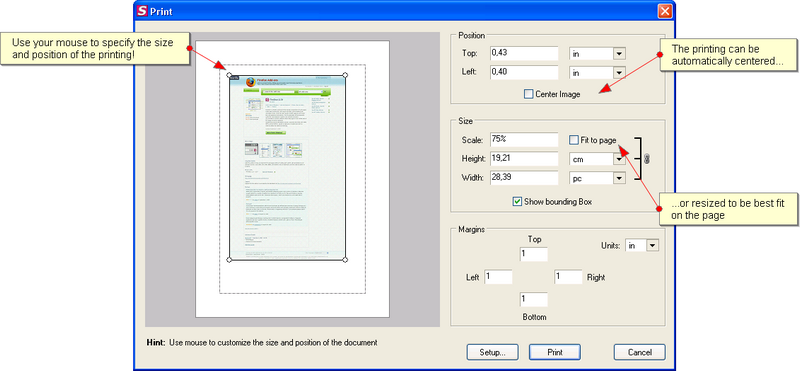
Switch to Pro to get advanced features!
Instant activation! Or, after 10 days, get FireShot Lite free forever. No catch!
Get more productivity with FireShot Pro:
- Advanced capturing for frames, iframes and divs
- Advanced Editor: Undo/Redo, Resize, Crop and Save features
- Optimized speed and performance
- Create multi-page PDF files
- Printing and Uploading features
- Work with Projects
- Custom watermarks, headers and footers
- Extended E-Mail support
- Extended browser version compatibility (including betas)
- Free major and minor upgrades
- Direct Drag&Drop support for Gmail, Dropbox, Google Drive, Sky Drive, etc
Get it now! Only two clicks required to go PRO:
- Display the FireShot's dropdown menu
- Select "Switch to Pro"
- Voila!